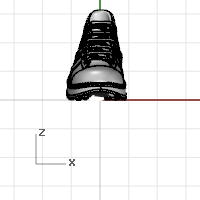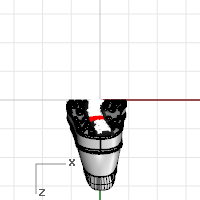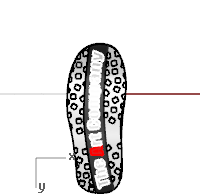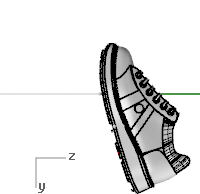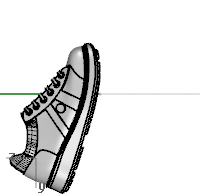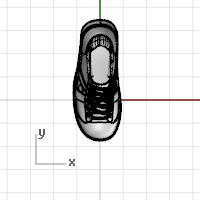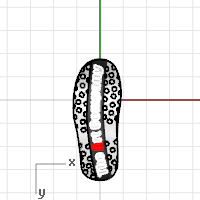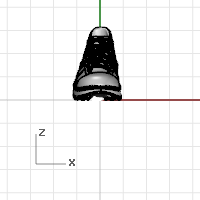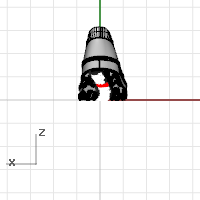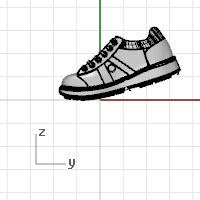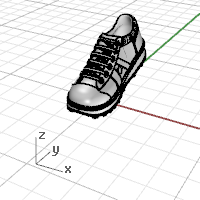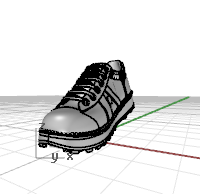SetView
| Toolbar | Menu |
|---|---|
|
|
View / Viewport title Set View <Options> |
The SetView command changes the view to a standard view (top, bottom, left, right, front, back) of the current construction plane or the world coordinate system.
| Command-line options | |
|---|---|
|
CPlane |
Sets the active view (camera, target, etc.) to the top, bottom, left, right, front, or back view of the current construction plane. The view's projection and construction plane do not change. Since there is no definition for a Perspective construction plane, there is no Perspective option. The following illustrations show views of the Right construction plane.
|
|
World |
Resets the active view (camera, target, etc.) to one of Rhino's pre-defined World views. The named view options control if the view's projection and construction plane will be reset.
|
| Toolbar | Menu |
|---|---|
|
|
View / Viewport title Set View > Plan |
The Plan command sets the active view aligned down toward the current construction plane at 0,0, and sets the viewport projection to parallel.