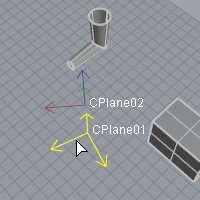InfinitePlane
| Toolbar | Menu |
|---|---|
|
|
IPlane offers a way to extend any plane through all objects in the scene (pseudo infinite plane) for use in any command step that accepts a planar surface as input.
- When used nested in a command such as Trim, the plane is temporary- that is, it can be used as input in the command but disappears when the command ends.
- IPlanes can be extended from planar surfaces or curves, construction planes, or any of various ways to define the plane as presented at the command line.
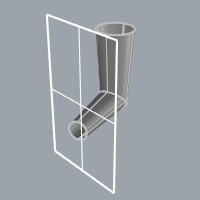
Infinite plane as a trimming object.
Shortcut: IP
The InfinitePlane option can be used in the steps that accept a surface as input in these commands:
To create an infinite plane
- At any prompt to select a surface or polysurface, type IP or InfinitePlane
- At the prompt, select a planar object to use as a temporary infinite plane.
This can be a planar curve, surface, polysurface face, a single polygon mesh, or a clipping plane.
The plane of the object defines the location and direction of the infinite plane.
A reference plane appears in the viewport. The reference plane uses the Tracking lines color.
Options that draw a new infinite plane
Use these options to draw a new infinite plane.
| Command-line options | |
|---|---|
|
3Point |
Three points define the location and the direction of the plane. 3Point steps
|
|
Vertical |
Two points define the direction of a plane vertical to the active construction plane. Vertical steps
|
|
ThroughPoint |
A point defines the location of a plane parallel to the current construction plane. ThroughPoint steps
|
Options that use existing construction planes as reference
Use these options to use construction planes to define infinite planes.
| Command-line options | |
|---|---|
|
NamedCPlane |
A named construction plane defines the infinite plane. Custom construction planes must already exist. NamedCPlane steps
|
| NamedCPlane options | |
|
SelectInViewport |
The construction plane name and xy axes symbol appear at the named construction plane origin. SelectInViewport steps
|
|
SelectFromList |
Select from a list of named construction planes. |
|
CPlaneXY |
Use the xy directions of the current construction plane to define an infinite plane. |
|
CPlaneYZ |
Use the yz directions of the current construction plane to define an infinite plane. |
|
CPlaneZX |
Use the zx directions of the current construction plane to define an infinite plane. |
|
WorldXY |
Use the xy directions of the world axes to define an infinite plane. |
|
WorldYZ |
Use the yz directions of the world axes to define an infinite plane. |
|
WorldZX |
Use the zx directions of the world axes to define an infinite plane. |