MeshPatch
| Toolbar | Menu |
|---|---|
|
|
|
The MeshPatch command creates a polygon mesh from curves and points.
Steps
Command-line options
AngleTolerance
Used to make polyline approximations of curves. If only polylines are selected, this setting has no effect on the final output.
StartingSurface
Use a reference surface that is similar in shape to the mesh you are trying to create. The surface will influence the mesh shape.
Hidden command-line options
To access hidden command-line options
- Type a hyphen in front of the command name: -MeshPatch.
TrimBack
Trims the base rectangular mesh to the input objects.
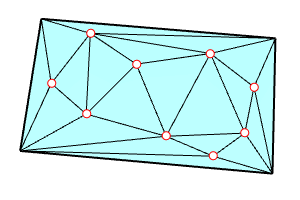
MainSegmentCount
Sets the segment number on each side of the base rectangular mesh.
This option is only available when TrimBack=No. When TrimBack=Yes, the segment number is always set to 1.
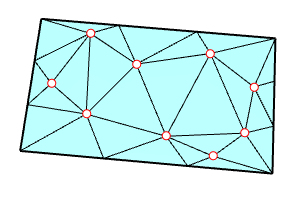
See also
FillMeshHole
Fill a hole in a mesh.
FillMeshHoles
Fill all holes in a mesh.
Mesh
Create a mesh from a NURBS surface or polysurface.
Patch
Fit a surface through curves and point objects.
PatchSingleFace
Fill a mesh hole with a single mesh face.
