MeshCone
| Toolbar | Menu |
|---|---|
|
|
Mesh Polygon Mesh Primitives > Cone |
The MeshCone command draws a polygon mesh cone.
Command-line options
DirectionConstraint
Direction constraints restrict the direction of the cone.
None
Pick or type a number to set the height.
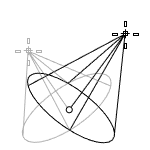
- Use elevator mode, object snaps, or other modeling aids to help picking a location.
- The cursor location is the positive direction when you type a number to set the height.
Vertical
Creates a cone perpendicular to the construction plane.
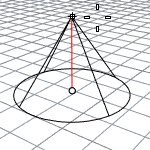
- The CPlane +Z direction is the positive direction when you type a number to set the height.
AroundCurve
Draws the base circle perpendicular to the picked point on a curve. The center line of the cone will be tangent to the curve.
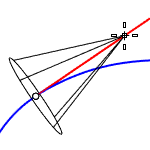
- The curve direction is the positive direction when you type a number to set the height.
Solid (Yes/No)
Decides if the bottom will be capped to create a solid or open cone.
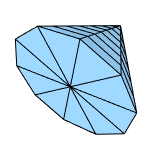
Radius
Draws the base circle by picking the center point and a radius point.
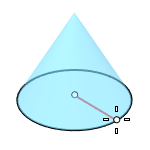
2Point
Draws the base circle from two opposite points.
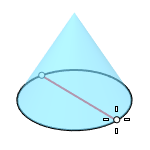
3Point
Draws the base circle through three points.
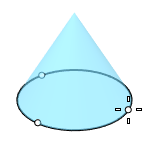
Tangent
Draws the base circle tangent to one, two, or three curves.
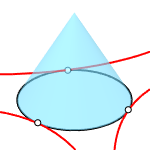
FitPoints
Draws the base circle by fitting to selected points, control points, or mesh vertices.
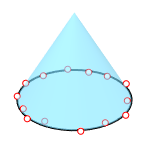
VerticalFaces
Sets the face count between the bottom and the apex.
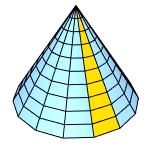
AroundFaces
Sets the face count in the east-west direction.
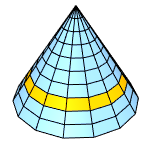
CapFaceStyle (Tri/Quad)
Select to use triangle or quad faces to fill the bottom opening.
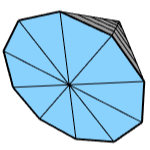
- This option is only visible when AroundFaces is an even number (4, 6, 8...), and Solid=Yes.
- Tri is always used when AroundFaces is an odd number.
See also
Cone
Creates a surface cone.
SubDCone
Creates a Subdivision cone object.
Mesh
Create a mesh from a NURBS surface or polysurface.