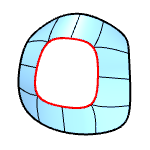Fill
|
Toolbar |
Menu |
|---|---|
|
|
SubD |
The Fill command creates SubD faces from SubD boundary edges.
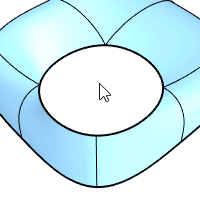
Input
- Naked SubD edges
Steps
-
Start the command.
-
Click SubD boundary edges one by one to select a chain.
Or, double-click an edge to select a whole boundary chain.
-
Press Enter.
Preselect
Select edges before the command starts.
-
Ctrl+Shift+Click to select edges one by one.
-
Ctrl+Shift+Double-Click to select a whole boundary chain.
Command-line options
Automatic
Create quad faces whenever possible. The result may be a combination of triangle or quad faces.
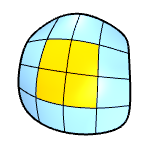
SingleFace
Create a single face.
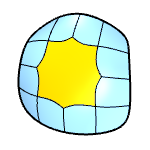
TriangleFan
Create triangle faces that have a common point.
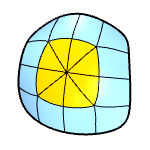
Triangulated
Create triangle faces that may not be well organized.
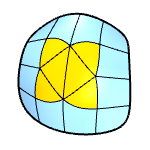
See also
Use FillMeshHole and FillMeshHoles commands to fill holes in meshes.
Use the Cap command to fill planar holes in polysurfaces.