Connect
| Toolbar | Menu |
|---|---|
|
|
Curve Connect Curves |
The Connect command extends and trims curves to meet at their endpoints.
Steps
- Select the first curve.
- Select the second curve.
Command-line options
Join (Yes/No)
Specifies whether to join the resulting curves or not.
ExtendArcsBy
Arc
Extends arcs with an arc segment tangent to the input curve.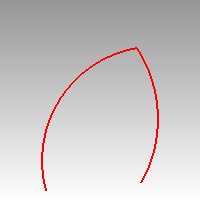
Line
Extends arcs with a line segment tangent to the input curve.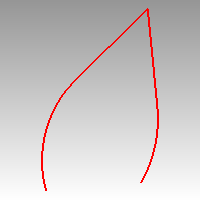
ExtendOtherCurvesBy (Line/Smooth)
Extends a curve (that is not an arc) smoothly or with a straight line.
If the extensions of the picked ends do not intersect, the other ends may be connected.
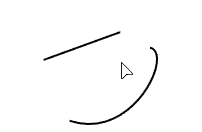
SubCrv
Type subcrv to select part of a curve as input.
| Command-line options | |
|---|---|
|
Join |
Joins the resulting curves. |
|
ExtendArcsBy |
ArcExtends arcs with an arc segment tangent to the input curve. LineExtends arcs with a line segment tangent to the input curve. |
|
Type subcrv to select part of a curve as input. |
|
| Toolbar | Menu |
|---|---|
|
|
Surface Connect Surfaces |
The ConnectSrf command extends or trims two surfaces to where they intersect.
Steps
-
Pick two surfaces near the edge to extend (blue area), or at the side to keep (red area) if the surface will be trimmed.
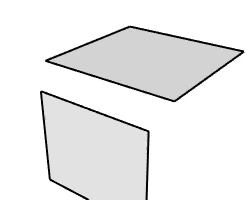
-
Surfaces can be connected when the intersection of their extensions is a curve. It will fail if the intersection is an overlapped region.