ApplyCrv
| Toolbar | Menu | Alias |
|---|---|---|
|
|
Curve Curve from Objects > Apply UV Curves |
ApplyCurves |
The ApplyCrv command wraps curves and points that are within tolerance of the World XY plane onto a surface.
The ApplyCrv command is usually used with the CreateUVCrv command. You can use the CreateUVCrv command to generate a UV rectangle from a 3-D surface. The UV rectangle represents the flat U and V dimensions of the 3-D surface. Draw some curves inside the UV rectangle. Use the ApplyCrv command to map the curves with the UV rectangle onto the 3-D surface.
Tip: If the UV rectangle is not selected together, the curves will be mapped onto the whole range of the 3-D surface. The result will not be correct.
Steps
- Select curves and the UV rectangle on the world xy plane.
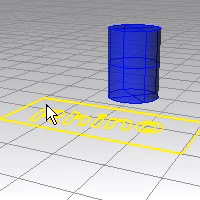
- Select the target surface.
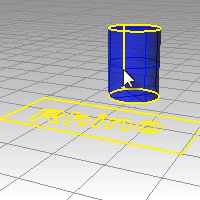
3-D curves are created on the surface using the UV rectangle as mapping reference.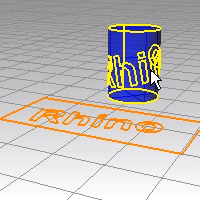
| Command-line options | |
|---|---|
|
Type subcrv to select part of a curve as input. |
|