![]()
Solid
Torus
| Toolbar | Menu |
|---|---|
|
|
Solid Torus |
The Torus command draws a torus (doughnut shape).
Base circle options
Pick a point or enter a radius to decide the size of the base circle.
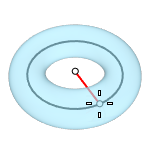
Draws the base circle vertical to the construction plane.
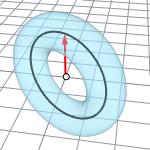
Pick two opposite points on the base circle.
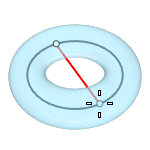
Draws the base circle through three points.
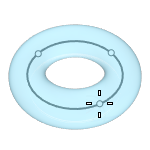
Draws the base circle tangent to one, two, or three curves.
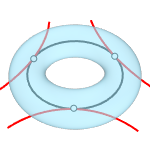
Draws the base circle perpendicular to the picked point on a curve. The center line of the torus will be tangent to the curve.
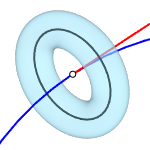
Draws the base circle by fitting to selected points, control points, or mesh vertices.
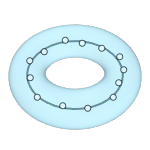
Second circle options
Pick a point or enter a radius to decide the size of the second circle.
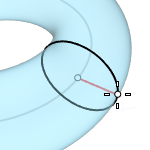
Pick a point or enter a diameter to decide the size of the second circle.
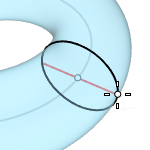
The first radius chosen sets the inner dimension of the torus and the second radius is constrained to be outside of the first radius.
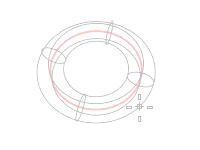
Draw a mesh torus.
Rhino 6 for Mac © 2010-2020 Robert McNeel & Associates. 11-Nov-2020