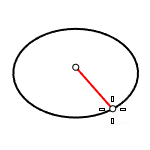
Draws the circle by picking the center point and a radius point.
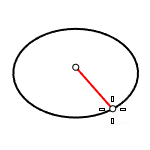
Enter the diameter of the circle.
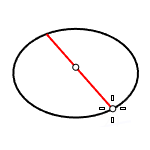
Pick the perpendicular direction of the circle.
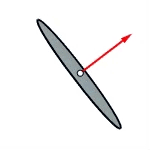
Enter the length of the circle.
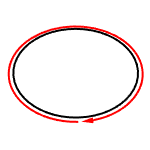
Enter the area of the circle.
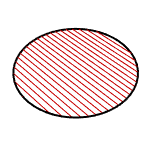
Projects the snapped point to the elevation of the center point.
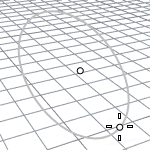
Draws the circle from two opposite points.
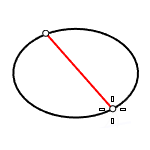
Picks a point near or on a curve without activating the tangent object snap.
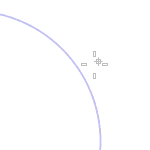
Draws the circle sticking to the point where the tangent curve is picked.
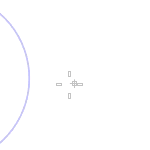
Rhino 6 for Mac © 2010-2020 Robert McNeel & Associates. 11-Nov-2020