
| Toolbar | Menu |
|---|---|
|
|
The InfinitePlane option offers a way to intersect any plane (extended to infinity) with objects and get curves/points back. This includes construction planes, planar surfaces geometry, and planes defined on-the-fly.
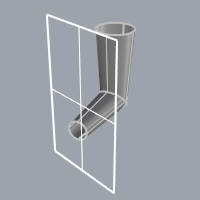
Shortcut: IP
The InfinitePlane option can be used with any command that asks for an object including:
Use these options to draw a new infinite plane.
| Command-line options | |
|---|---|
|
3Point |
Three points define the location and the direction of the plane. 3Point steps
|
|
Vertical |
Two points define the direction of a plane vertical to the active construction plane. Vertical steps
|
|
ThroughPoint |
A point defines the location of a plane parallel to the current construction plane. ThroughPoint steps
|
Use these options to use construction planes to define infinite planes.
| Command-line options | |
|---|---|
|
NamedCPlane |
A named construction plane defines the infinite plane. Custom construction planes must already exist. NamedCPlane steps
|
| NamedCPlane options | |
|
SelectInViewport |
The construction plane name and xy axes symbol appear at the named construction plane origin. SelectInViewport steps
|
|
SelectFromList |
Select from a list of named construction planes. |
|
CPlaneXY |
Use the xy directions of the current construction plane to define an infinite plane. |
|
CPlaneYZ |
Use the yz directions of the current construction plane to define an infinite plane. |
|
CPlaneZX |
Use the zx directions of the current construction plane to define an infinite plane. |
|
WorldXY |
Use the xy directions of the world axes to define an infinite plane. |
|
WorldYZ |
Use the yz directions of the world axes to define an infinite plane. |
|
WorldZX |
Use the zx directions of the world axes to define an infinite plane. |
Rhinoceros 6 © 2010-2017 Robert McNeel & Associates. 25-6月-2018