![]()
Curve
Tween Curves
| Toolbar | Menu |
|---|---|
|
|
Curve Tween Curves |
The TweenCurves command creates curves between two open or closed input curves.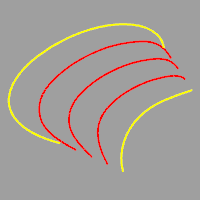
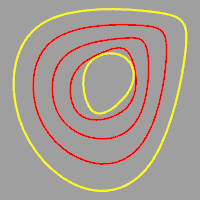
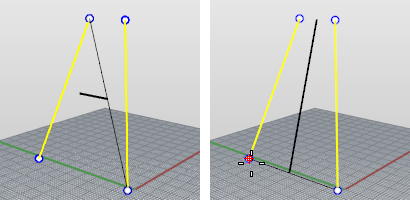
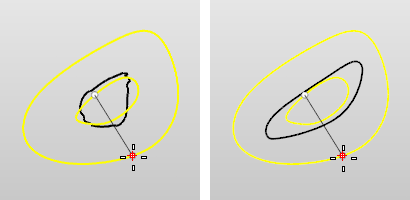
| Command-line options | |
|---|---|
Number |
Specifies the number of curves to create between the two input curves. |
OutputLayer |
CurrrentLayerPlaces new curves on the current layer. StartCrvPlaces new curves on the same layer as the first curve selected. EndCrvPlaces new curves on the same layer as the second curve selected. |
MatchMethod |
Specifies the method for refining the output curves. NoneUses the control points of the curves for matching. So the first control point of first curve is matched to first control point of the second curve. RefitRefits the output curves like using the FitCrv command. Both the input curve and the output curve will have the same structure. The resulting curves are usually more complex than input unless input curves are compatible. SamplePointsInput curves are divided to the specified number of points on the curve, corresponding points define new points that output curves go through. If you are making one tween curve, the command essentially does the following: Divides the two curves into an equal number of points, finds the midpoint between the corresponding points on the curves. and interpolates the tween curve through those points. SampleNumberThe number of sample points to use. |
Flip |
Changes the direction of one the curves. |
Reconstruct curves, surfaces, and extrusion objects to a specified degree and control point number.
Make a non-rational NURBS curve of a specified degree that matches the input curve to within the specified tolerance.
Create intermediate surfaces between two input surfaces.
Create curves from other objects
Rhinoceros 6 © 2010-2020 Robert McNeel & Associates. 11-Nov-2020