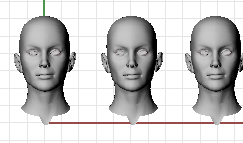
平行投影。
Navigation is accomplished using a camera and target metaphor. The camera and target can be visualized with the Camera command.
作業視窗標題有一些特殊的視圖操作功能。
| 4 | Click the title to make the viewport active without disturbing the view. |
| 4 | 拖曳作業視窗標題可以移動作業視窗。 |
| 4 | 雙擊作業視窗標題可以將作業視窗最大化,再次雙擊可以復原作業視窗。 |
作業視窗可以使用三種投影模式:平行投影、透視投影、兩點透視。
Right mouse navigation works differently in the two viewport styles. In parallel views, right mouse dragging pans the view. In perspective views, right-mouse dragging rotates the view. In the usual four-viewport layout, there are three parallel viewports and one perspective viewport.
平行
平行視圖在其它繪圖程式也叫做正視圖,平行視圖的工作平面格線相互平行,同樣大小的物件不會因為距離遠近看起來大小不同。
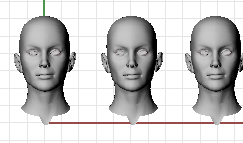
平行投影。
Perspective
透視圖的工作平面格線往遠方的消失點匯集形成深度感,物件距離越遠看起來越小。
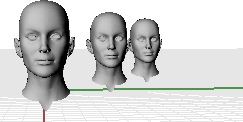
Perspective projection.
Rhino 簡單的視圖巡覽操作方式讓您可以很容易檢視模型。
The simplest way to change the view is to drag the mouse with right button held down. This pans the view in parallel views and rotates the view in perspective views.
You can change your view in the middle of a command to see precisely where you want to select an object or choose a point.
顯示、隱藏或切換視圖攝影機的可見性。
復原上一次的視圖變更。
在與視圖平面平行的方向上移動視圖攝影機與目標點。
將攝影機目標點繞著攝影機旋轉。
將視圖繞著攝影機目標點旋轉。
向左、右傾斜視圖。
移動攝影機點,同時調整鏡頭長度。
將視圖縮放至框選的範圍。
調整透視圖作業視窗的視圖攝影機鏡頭長度。
Zooms to include all naked edges on selected objects with naked edges.
Zooms to include all non-manifold edges on selected objects with non-manifold edges.
將視圖攝影機的目標點移至選取的物件。
開啟已命名視圖面板。
將視圖攝影機的目標點放在曲面上的指定點,攝影機放在該點的法線上。
設定作業視窗的視野角度。
使視圖符合底色圖案。
將視圖以平行投影正對工作平面。
將作業視窗設為標準的工作平面視圖。
將視圖攝影機對齊至聚光燈。
請參考
將所有平行視圖縮放、平移,與使用中的作業視窗的視圖對齊。