The ShowEdges command highlights edges of surfaces, polysurfaces, and meshes.
附註
曲面的邊緣可以是修剪過的或未修剪的。
未修剪邊緣
An edge that is not the result of a trim curve on the surface. The natural edge or outer bounds of a surface. The underlying surface will not extend past an untrimmed edge.
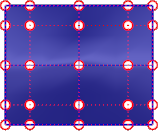
Untrimmed surface with control points on.
修剪邊緣
未修剪的原始曲面一定會超出曲面的修剪邊緣。
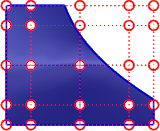
Trimmed surface with control points on.
步驟
| 4 | 選取物件。 The edges highlight and the ends of edges are marked with point display markers in the color you selected. |
Edge Analysis options
Show
 全部邊緣
全部邊緣
Displays all surface, polysurface, and mesh edges.
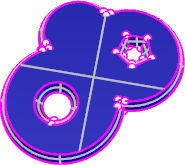
 外露的邊緣
外露的邊緣
Displays open edges in surfaces, polysurfaces, and meshes.
A surface, polysurface, or mesh edge that is not connected to another edge. Solid objects have no naked edges.
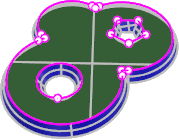
 Non-manifold edges
Non-manifold edges
Displays edges of polysurfaces or meshes that have more than one face joined to a single edge.
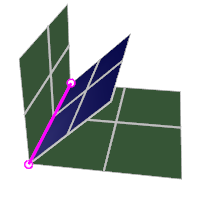
Zoom to include the selected edges.
Zoom options
All
Zooms to include all naked edges.
Current
Zooms to the first edge in the selection. This useful if you zoom out with the mouse and want to zoom back in.
Next
Zooms to the next edge in the selection. If the selected objects have only one naked edge, this option is not displayed.
上一個
Zooms to the previous edge in the selection. If the selected objects have only one naked edge, this option is not displayed.
標示
Marks the ends of the edge with point objects. If the All option was previously selected, all naked edges are marked.
邊緣顏色
Sets the display color for the edges.
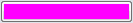
Adds objects to the edge display.
Removes objects from the edge display.
The ShowEdgesOff command turns off edge display and closes the Edge Analysis control.
The ZoomNaked command finds and marks naked edges.
步驟
| 4 | 選取物件。 縮放使用中的視圖至第一個外露邊緣。 |
ZoomNaked options
All
縮放至可以顯示所有的外露邊緣。
目前的
重新縮放至目前的外露邊緣,在視圖變動以後可以使用這個選項再次縮放至目前的外露邊緣。
下一個
縮放至下一個外露邊緣,如果選取的物件只有一個外露邊緣,指令不會顯示這個選項。
上一個
縮放至上一個外露邊緣,如果選取的物件只有一個外露邊緣,指令不會顯示這個選項。
標示
在目前的外露邊緣的兩個端點建立點物件做標示。如果目前是使用全部選項,會標示出所有外露邊緣端點。
The ZoomNonManifold command finds and marks non-manifold edges on selected objects.
ZoomNonManifold options
All
Zooms to all non-manifold edges.
Current
Zooms to the current non-manifold edge. This useful if you zoom out with the mouse and want to zoom back in.
Next
Zooms to the next non-manifold edge. If the selected objects have only one naked edge, this option is not displayed.
上一個
Zooms to the previous non-manifold edge. If the selected objects have only one naked edge, this option is not displayed.
標示
Marks the current non-manifold edge by adding point objects at each end. If the All option was previously selected, all non-manifold edges are marked.
請參考