The Viewport Properties panel manages viewport properties.
 作業視窗
作業視窗
尺寸
The viewport height and width in pixels.
 平行
平行
設定作業視窗的投影模式為平行投影。
平行視圖在其它繪圖程式也叫做正視圖,平行視圖的工作平面格線相互平行,同樣大小的物件不會因為在視圖中的位置不同而看起來大小不同。
 透視
透視
設定作業視窗的投影模式為三點透視投影。
在透視視圖裡,工作平面格線往遠方的消失點匯集形成深度感。在透視投影的視圖中,越遠的物件看起來越小,左、右、高度三個方向都有消失點。
將作業視窗設為兩點透視投影,視圖只有左、右兩個方向有消失點,高度方向沒有消失點。
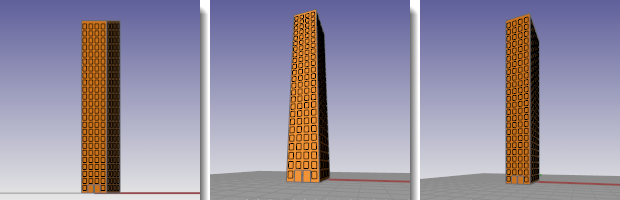
平行投影 (左)、三點透視投影 (中)、兩點透視投影 (右)。
底色圖案是顯示於作業視窗工作平面格線之後的圖片,底色圖案不會因為縮放、平移、旋轉視圖而改變。
檔案名稱
顯示底色圖案的圖檔名稱。
 Click Browse to select a file.
Click Browse to select a file.
 Show
Show
顯示或隱藏底色圖案。
 Gray
Gray
以灰階色彩顯示底色圖案。
底色圖案會儲存在 Rhino 的檔案裡。
視圖攝影機的 x,y,z 座標位置是作業視窗的眼睛點。
目標點的 x,y,z 座標是作業視窗的中心點,也是旋轉視圖時,視圖攝影機繞著旋轉的點。
每一個作業視窗都有一個獨立的視圖攝影機。
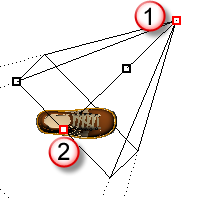
Camera (1) and Target (2) shown with Camera command.
When the projection is set to perspective, you can change the lens length of the camera. A "normal" lens length for a 35 mm camera is 43 to 50 mm.
旋轉
設定攝影機繞著它的軸 (攝影機至目標點的直線) 旋轉的角度。
X location
The camera x-location in world coordinates.
Y 座標
The camera y-location in world coordinates
Z 座標
The camera z-location in world coordinates
X location
The target x-location in world coordinates.
Y 座標
The target y-location in world coordinates
Z 座標
The target z-location in world coordinates
 More options
More options
Place camera
| 4 | Click or type coordinates to pick a location for the camera. |
Place target
| 4 | Click or type coordinates to pick a location for the target. |
放置攝影機及目標點
| 4 | Click or type coordinates to pick a location for the camera and target. |
The ViewportProperties command opens a dialog box for managing viewport properties.
如何使用指令行選項
| 4 | Type a hyphen in front of the command name -ViewportProperties. |
Command-window options
Type -ViewportProperties to access command-window options.
Specifies the location of the view camera and target.
New camera location
New target location
Specifies the display mode for the viewport.
List of display modes available.
Specifies the lens length for the viewport.
Specifies the projection style
Specifies the viewport size in pixels.
Specifies the location of the view target.
Specifies the viewport title.
Specifies a file to use for the viewport wallpaper.
 灰階
灰階
以灰階色彩顯示底色圖案。
Deletes the wallpaper file from the model.
Specifies the wallpaper file name. Click to select a file.
 Visible
Visible
顯示或隱藏底色圖案。
Cancel the changes.
Accept the changes.
請參考
顯示、隱藏或切換視圖攝影機的可見性。
標題、尺寸、投影模式、攝影機與目標點、鏡頭長度、底色圖案。