Maelstrom 指令像旋渦一樣將物件變形。
| 1. | 選取物件。 |
| 2. | 指定繞轉的中心點與半徑。 請參考 Circle 指令的選項說明。 |
| 3. | 設定第二半徑。 步驟 |
第二半徑選項
Copy
The Copy option specifies whether or not the objects are copied. A plus sign ![]() appears at the cursor when copy mode is on.
appears at the cursor when copy mode is on.
Note: The RememberCopyOptions command determines whether the selected option is used as the default.
硬性
The Rigid option specifies that individual objects will not be deformed as they are transformed.
The illustration shows the Rigid option with the Bend command.
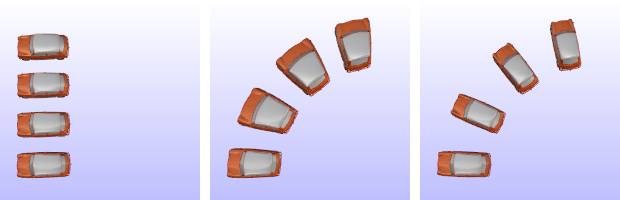
Original objects (left), Rigid=No (center), Rigid=Yes (left).
是
Individual objects will not change, only their positions will change.
No
Individual objects are transformed as well as their positions.
| 4. | 指定繞轉角度。 |
請參考