ClippingPlane 指令可在一個作業視窗建立一個截平面,位於截平面背後的物件會被隱藏。
附註
| ● | The appearance of the clipping plane edges is controlled in the display modes. |
| ● | 截平面是無限延伸的平面,截平面物件只是用來指出截平面的位置與方向。 |
| ● | 截平面物件的可見性與其它 Rhino 物件一樣,可以隱藏、顯示,或由圖層的可見性控制。 |
| ● | 截平面的內容可以設定遮蔽方向與作用的作業視窗。 |
| ● | 截平面的方向指示線朝著的方向為物件可見的一側。 |
DisableClippingPlane 指令可停用選取的截平面對使用中作業視窗的遮蔽效果。
EnableClippingPlane 指令可啟用選取的截平面對使用中作業視窗的遮蔽效果。
設定選取的截平面的物件內容。
反轉截平面的遮蔽方向。
設定不同視圖的遮蔽狀態。
模型視圖
模型視圖清單。
圖紙配置視圖
圖紙配置視圖清單。
The appearance of clipping planes is controlled by the display mode of the viewport.
For appearance settings, see: Display Mode Options.
Specifies how clipping plane objects appear in the display mode.
 Show fills (shaded modes only)
Show fills (shaded modes only)
When a clipping plane intersects a 3-D object, the object is filled.
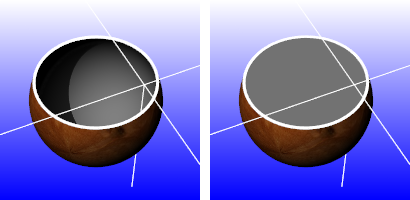
封閉缺口關閉 (左) 與開啟 (右)。
顏色顯示
Specifies how the color for the clipping plane object fill is determined.
作業視窗
Uses the viewport background color.
彩現材質
Uses the clipping plane's render material.
截平面材質
Uses the clipping plane's color or layer color property.
Solid color
| 4 | Click the color swatch to select a color. |
 顯示邊緣
顯示邊緣
顯示物件與截平面的交線。
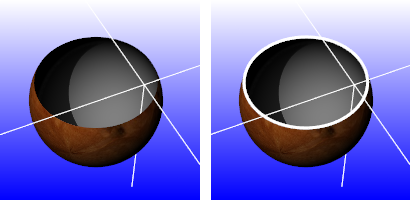
顯示邊緣關閉 (左) 與開啟 (右)。
顏色顯示
截平面顏色
使用截平面的顏色 (物件或圖層)。
Solid color
| 4 | Click the color swatch to select a color. |
邊緣線寬
Edge thickness in pixels.
 著色選取的截平面
著色選取的截平面
截平面在選取狀態下的顯示顏色。
顏色顯示
截平面顏色
使用截平面的顏色 (物件或圖層)。
截平面材質
使用截平面的彩現材質 (物件或圖層)。
Solid color
| 4 | Click the color swatch to select a color. |
透明度 %
截平面在選取狀態下的透明度。
 遮蔽選取醒目提示
遮蔽選取醒目提示
Clips the highlight wires. Shaded selections always clip.
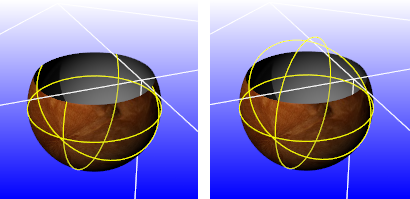
遮蔽選取醒目提示關閉 (左) 與開啟 (右)。
請參考