Arc 指令以不同的選項指定中心點、起點、終點或角度建立圓弧。
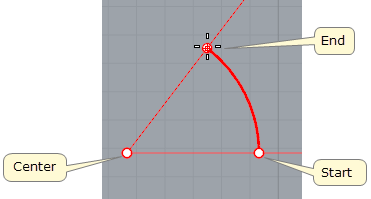
![]() The Center option is the default.
The Center option is the default.
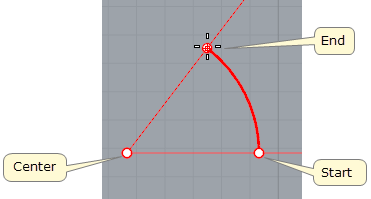
傾斜選項可以建立非與工作平面平行的圓弧。
傾斜選項的步驟
| 1. | 在其它作業視窗或使用垂直模式指定圓弧的傾斜角度。 |
| 2. | 指定圓弧的定位。 |
![]() 起點選項從圓弧的起點開始建立圓弧。
起點選項從圓弧的起點開始建立圓弧。
起點的次選項
方向
The Direction option specifies the direction of a line tangent to the arc's start point.
通過點
The ThroughPoint option specifies a location the arc curve must pass through.
中心點
The Center option specifies a center point for the arc's radius.
中心點選項的步驟
| 4 | 指定中心點。 |
![]() The Tangent option draws an arc tangent to two curves with an option to specify a radius.
The Tangent option draws an arc tangent to two curves with an option to specify a radius.
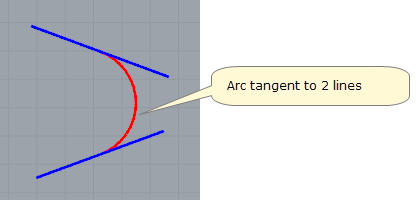
正切的步驟
| 1. | 選取一條正切曲線。 |
| 2. | 選取另一條正切曲線,或輸入半徑限制圓弧的大小。 如果第二條正切曲線上有某一個點可以與設定半徑的圓弧正切,正切線標記可以鎖定該點。 |
| 3. | 選取第三條正切曲線,或按 Enter 畫出一個圓。 |
| 4. | 移動滑鼠選擇要建立圓弧的位置,按滑鼠左鍵完成。 |
正切的次選項
點
The Point option releases the command from the tangent constraint. Pick a point not on the tangent curve for the arc to pass through.
從第一點
The FromFirstPoint option forces the arc to go through the first picked point on the curve instead of allowing the point to slide along the curve.
Radius
The Radius option specifies a radius. If a tangent point exists on the second curve that meets the radius requirement, the tangent constraint will appear at that point as you drag the circle.
The Extension option extends a curve with an arc to a specified end point.

延伸的選項
中心點
The Center option extends a curve with an arc by from a specified center and end point.
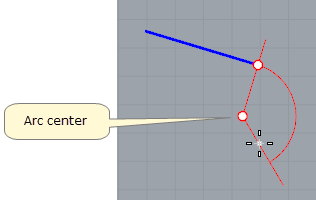
中心點選項的步驟
| 1. | Pick the arc's center point. |
| 2. | 指定圓弧的終點。 |
中心點的次選項
長度
The Length option sets the arc length, measured along the arc. Type a positive or negative number or pick two points to specify the arc curve's length.
方向
The Direction option sets the direction for drawing the arc.
逆時針
The Counterclockwise option draws the arc in a counterclockwise direction from the start point.
順時針
The Clockwise option draws the arc in a clockwise direction from the start point.
請參考