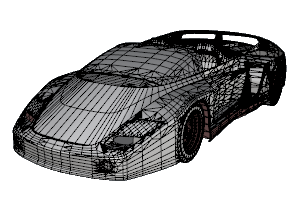
Draw mesh objects or create meshes from NURBS objects.
Because there are many modelers that use polygon meshes to represent geometry for rendering, animation, stereolithography, visualization, and finite element analysis, the Mesh command translates NURBS geometry into polygonal meshes for export. In addition, the Mesh creation commands MeshSphere, MeshBox, MeshCylinder, etc., draw mesh objects.
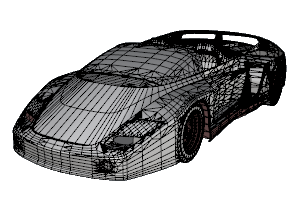
Note: There is no easy way to convert a mesh model into a NURBS model. The information that defines the objects is completely different.
However, Rhino has a few commands for drawing curves on meshes and extracting vertex points and other information from mesh objects to assist in using mesh information to create NURBS models.
Draw mesh objects directly.
Draw a single mesh face.
Draw a mesh box.
Draw a mesh cone.
Draw a mesh cylinder.
Draw a mesh ellipsoid.
Draw a rectangular mesh plane.
Create a mesh from a closed polyline.
Draw a mesh sphere.
Draw a mesh truncated cone.
Draw a mesh torus.
Generate meshes based on curves and surfaces.
Fit a mesh that matches a source mesh onto a surface.
Wrap meshes and points onto a surface.
Create a mesh from a NURBS surface or polysurface.
Create a mesh from curves and points.
Create a mesh from a closed polyline.
Create a planar mesh from closed curves.
See also
Duplicate each mesh face with a NURBS surface.
Collapse mesh faces and vertices
White paper: Scan, Cleanup, Remodel
Rhinoceros 5 © 2010-2015 Robert McNeel & Associates. 17-Sep-2015