The ApplyMesh command fits a mesh that has the same number of mesh vertices as a source mesh onto a surface.
This is useful for creating morph targets.
See Wikipedia: Morph target animation.
Note
| ● | If the surface is trimmed, the mesh matches the untrimmed surface. |
| ● | ApplyMesh succeeds only on meshes that are generated from NURBS objects that have embedded the u- and v-direction information. |
| ● | If you are making morph targets, mesh the most complex surface first, and then apply that mesh to the simpler surface. |
| ● | ApplyMesh is sensitive to the u- and v-directions of a surface. Use the Dir command to swap the u-direction and v-directions. |
Mesh vertex
The location where the edges of the mesh faces meet. The mesh vertex (plural vertices) contains x-, y-, and z-coordinates and may contain a vector normal, a color value, and texture coordinates.
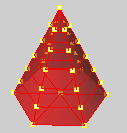
See also
Create a mesh from a NURBS surface or polysurface.
Rhinoceros 5 © 2010-2015 Robert McNeel & Associates. 17-Sep-2015