When curves have kinks, surfaces made with those curves as input can have creases. The CreaseSplitting command controls whether commands that make surfaces from kinked curves divide resulting surfaces into polysurfaces with edges at the creases or into single surfaces with creases.
When the input curve has a kink, the resulting surface will have a crease.
See: General Options > Split creased surfaces into polysurfaces.
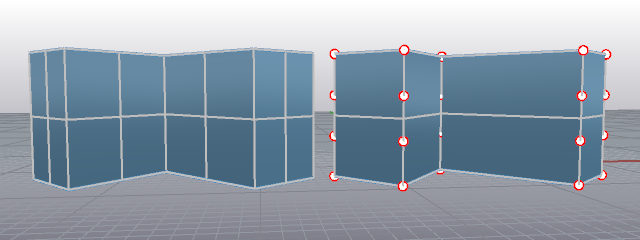
CreaseSplitting=Yes (left); CreaseSplitting=No (right).
Loft results with control points on. The object at the left is a polysurface; turning on control points is not allowed.
Command-line options
SplitAlongCreases=Yes/No
Determines whether the result will be a polysurface with edges at creases or a single surface with creases where the input curves had kinks.
Delete a hole from a polysurface and remake the surface.
Lengthen a surface by a value.
Fit a surface through profile curves that define the surface shape.
Adjust a surface edge to have continuity with another surface edge.
Revolve a profile curve around an axis and along a rail curve.
Create a surface by revolving a profile curve around an axis.
Fit a surface through profile curves and one edge curve.
Fit a surface through profile curves and two edge curves.
Remove trim curves from trimmed surfaces.
Untrim all edges.
See also
Rhinoceros 5 © 2010-2015 Robert McNeel & Associates. 17-Sep-2015