The Conic command draws a conic section curve.
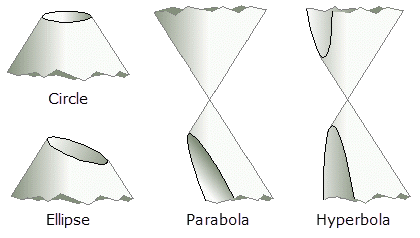
Steps
| 1. | Pick the start. |
| 2. | Pick the end. |
| 3. | Pick the apex. This location partially defines the plane for the conic. |
| 4. | Pick a location for the conic to pass through to define its curvature. Or, type a the rho value (a number greater than 0 and less than 1), and press Enter. |
Note: The status bar displays the rho value during the command.
Command-line options
Apex
Pick the apex ("top" control point).
Select a curve and then drag the tangent indicator to the desired location.
Select a curve and then drag the perpendicular indicator to the desired location.
Types of conics
|
Parabola The intersection of a right circular cone and a plane that passes through the side of the cone and the base of the cone. Rho value of 0.5. |
|
|
Hyperbola The intersection of a right circular cone and a plane perpendicular to the cone's base. Rho values greater than 0.5 and less than 1. |
|
See also
Draw a hyperbolic curve from focus points, vertices, or coefficient.
Draw a parabolic curve from focus and vertex or endpoint.
Rhinoceros 5 © 2010-2015 Robert McNeel & Associates. 17-Sep-2015