The Hyperbola command draws a hyperbolic curve.
Steps
Follow the prompts for the selected option.
Command-line options
Default (Center)
The default option draws the hyperbola from the center, focus, and end.
FromCoefficient
The FromCoefficient option uses the A and B coefficients of the hyperbola equation to define the curve.
FromCoefficient options
A/B
These are the A and B coefficients of the equation that defines the hyperbola. The A coefficient represents the distance from the center point to the vertex of the hyperbola. If C is the distance from the center point to the foci of the hyperbola, then B2 = C2 - A2. The B coefficient can be considered the slope of the asymptotes.
The FromFoci option draws the hyperbola starting from the focus points.
FromFoci steps
FromVertex
The FromVertex option draws the hyperbola starting from the vertices.
FromVertex steps
Drawing and display options
MarkFoci=Yes/No
If Yes, a point object is placed at the focus locations.
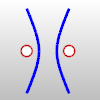
BothBranches=Yes/No
If Yes both branches of the hyperbola are drawn.

ShowAsymptotes=Yes/No
If Yes, the asymptotes of the hyperbola are displayed as it is drawn.
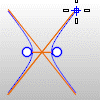
See also
Rhinoceros 5 © 2010-2015 Robert McNeel & Associates. 17-Sep-2015