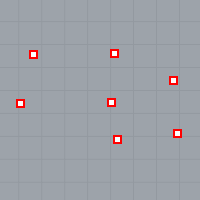
Point objects.
The fundamental geometric objects in Rhino are points, curves, surfaces, polysurfaces, extrusion objects, and polygon mesh objects.
NURBS (non-uniform rational B‑splines) are mathematical representations that can accurately model any shape from a simple 2‑D line, circle, arc, or box to the most complex 3‑D free‑form organic surface or solid. Because of their flexibility and accuracy, NURBS models can be used in any process from illustration and animation to manufacturing.
NURBS geometry is an industry standard for designers who work in 3‑D where forms are free and flowing; where both form and function is important. Rhino is used in marine, aerospace, and automobile interior and exterior design. Makers of household and office appliances, furniture, medical and sports equipment, footwear, and jewelry use Rhino to create free-form shapes.
NURBS modeling is also widely used by professional animators and graphic artists. The advantage over using polygon modelers is that there are no facets. The models can be rendered at any resolution. A mesh can be created from the model at any resolution. For more information about the mathematics of NURBS, see What are NURBS?.
點物件代表 3D 空間的座標,是 Rhino 裡最簡單的物件,可以放在 3D 空間的任何位置。
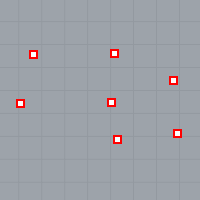
Point objects.
See: Draw point objects.
Rhino 的曲線就像是一條可以拉直或彎曲的鐵絲,曲線可以是開放的或封閉的。
A polycurve is several curve segments joined together end to end.
Rhino provides many tools for drawing curves. You can draw straight lines, polylines that consist of connected line segments, arcs, circles, polygons, ellipses, helices, and spirals.
您可以指定數個點做為曲線的控制點建立曲線或建立可以通過數個點的曲線。

Closed and open curves.
直線、圓弧、圓、自由造型曲線或以這些曲線組合建立的多重曲線都可以稱為曲線,曲線可以是開放的或封閉的,也可以是平面的或非平面的。
A surface is like a rectangular stretchy rubber sheet. The NURBS form can represent simple shapes, such as planes and cylinders, as well as free-form, sculptured surfaces.
All surface creation commands in Rhino result in the same object: a NURBS surface. Rhino has many tools for constructing surfaces directly or from existing curves.
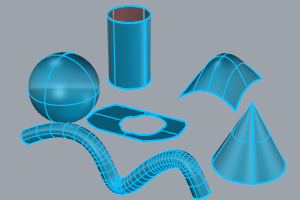
All NURBS surfaces have an inherently rectangular organization.
Even a closed surface such as a cylinder is like a rectangular piece of paper that has been rolled up so two opposite edges are touching. The place where the edges come together is called the seam. If a surface does not have a rectangular shape, either it has been trimmed or the control points on the edges have been moved.
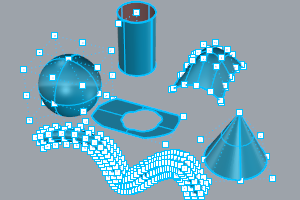
曲面可以是開放的或封閉的,開放的圓柱曲面是單一方向封閉的曲面。
環狀體 (甜甜圈的形狀) 是兩個方向都封閉的曲面。
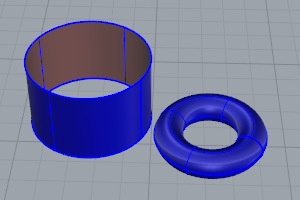
Surfaces can be trimmed or untrimmed. A trimmed surface has two parts: a surface that underlies everything and defines the geometric shape, and trimming curves that mark sections of the underlying surface that are trimmed away.
修剪過的曲面是由某些指令以曲線或曲面修剪或分割其它曲面建立的,但也有一些指令會直接建立修剪過的曲面。
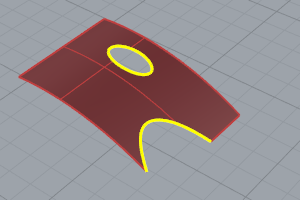
The shape of a surface is still defined by a set of control points arranged in a rectangular pattern.
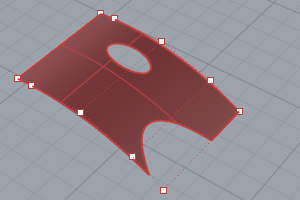
Since it can be important for you to know if a surface is trimmed, the Properties command lists the trimmed or untrimmed state of the surface. Some Rhino commands work only with untrimmed surfaces and some software does not import trimmed NURBS surfaces.
Trimming curves lie on the underlying surface. This surface may be larger than the trim curves, but you will not see the underlying surface because Rhino does not draw the part of the surface that is outside the trim curves. Every trimmed surface retains information about its underlying surface geometry. You can remove the trimming curve boundaries to make the surface untrimmed with the Untrim command.
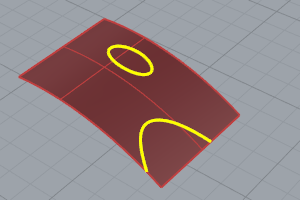
如果您以一條跨越曲面的曲線修剪曲面,然後開啟該曲面的控制點,會發現曲面控制點的結構完全不受曲面修剪的影響。
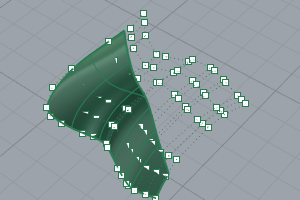
如果您以一條封閉的曲線建立曲面,建立的可能是修剪過的曲面,例圖是從一個圓形曲線建立的曲面,四個控制點是它的原始曲面的四邊形結構。
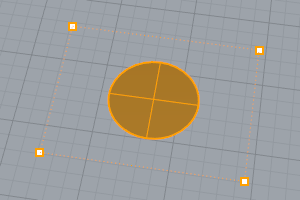
The Untrim command removes the trimming curve from the surface to get back to the underlying untrimmed rectangular surface.
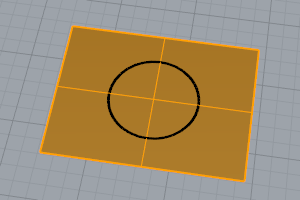
In wireframe view, surfaces look like a network of crossing curves. These curves are called isoparametric curves or isocurve. These curves help you visualize the shape of the surface. Isoparametric curves do not define the surface the way the polygons do in a polygon mesh. They are merely a visual aid that allows you to see the surface on the screen. When a surface is selected, all of its isoparametric curves highlight.
邊緣曲線是包圍曲面的邊界,曲面的邊緣可以做為其它指令的輸入物件。
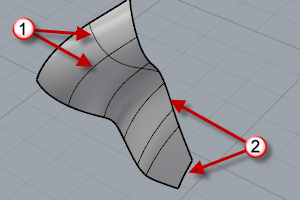
結構線 (1)、邊緣曲線 (2)。
See: Create surfaces
A polysurface consists of two or more surfaces that are joined together. A polysurface that encloses a volume of space defines a solid.
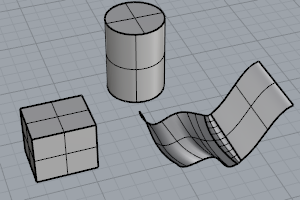
Closed and open polysurfaces.
See: Polysurfaces
封閉的單一曲面或多重曲面都可以稱為實體,Rhino 可以建立單一曲面實體、多重曲面實體與擠出物件實體。
A single surface can wrap around and join itself. Example commands include Sphere, Torus, and Ellipsoid. Control points can be displayed on single-surface solids and moved to change the surface.
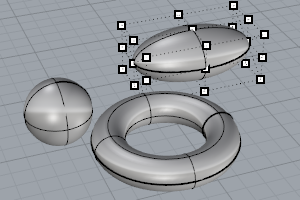
Single-surface solids.
Some Rhino commands create polysurface solids. Pyramid, Cone, and TruncatedCone are examples of commands that create polysurface solids.
The SolidPtOn command turns on grip points for polysurfaces, which act like control points.
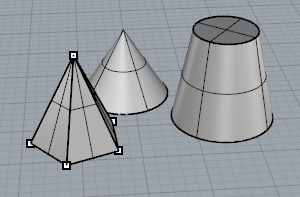
Polysurface solids.
See: Create solid objects
Light-weight extrusion objects use only a profile curve and a length as input instead of the network of isocurves normally needed for NURBS objects. The Box, Cylinder, Tube, and ExtrudeCrv commands create extrusion objects. Extrusion objects can be closed with a planar cap or open. These objects will be converted to polysurfaces by some commands if necessary to add additional information for editing.
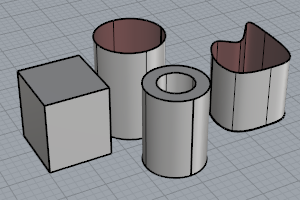
Extrusion objects.
See: Extrude curves and surfaces
Because there are many modelers that use polygon meshes to represent geometry for rendering, animation, stereolithography, visualization, and finite element analysis, the Mesh command translates NURBS geometry into polygonal meshes for export. In addition, the Mesh creation commands MeshSphere, MeshBox, MeshCylinder, etc., draw mesh objects.
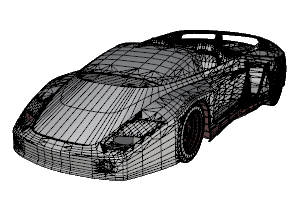
Mesh objects.
Note: There is no easy way to convert a mesh model into a NURBS model. The information that defines the objects is completely different.
However, Rhino has a few commands for drawing curves on meshes and extracting vertex points and other information from mesh objects to assist in using mesh information to create NURBS models.
See: Draw mesh objects