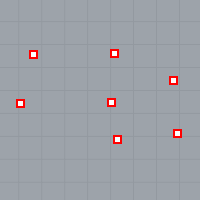
Point objects mark a single point in 3-D space. They are the simplest objects in Rhino. Points can be placed anywhere in space. Points are most often used as placeholders.
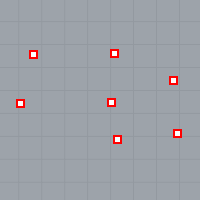
建立一个单一的点物件。
连续建立数个点物件。
Draw a rectangular grid of point objects.
Create a point object on an object at the nearest location to a base location or to another object.
Place a point object at the start of a curve.
Place a point object at the end of a curve.
Change the seam (start/end) location on closed curves.
Create point objects along a curve by the number of equal length segments or segments of a specified length.
将矩形的点物件阵列往使用中工作视窗工作平面的方向投影至物件上。
Create a set of vertices from point objects.
Create point objects at specified surface u- and v-coordinates.
请参考
Display curve and surface control points.
Display points on the curve evaluated at knot averages.
Turn on control points for polysurfaces.