工作视窗属性面板控制工作视窗的属性。
 工作视窗
工作视窗
The viewport title displays in the top left corner of a viewport.
Size
The viewport height and width in pixels.
 Parallel
Parallel
Sets the viewport to a parallel projection.
Parallel views are also called orthogonal views in some systems. In a parallel view, all the grid lines are parallel to each other, and identical objects look the same size, regardless of where they are in the view.
 Perspective
Perspective
Sets the viewport to a three-point perspective projection.
In a perspective view, grid lines converge to a vanishing point. This provides the illusion of depth in the viewport. Perspective projection makes objects farther away look smaller. All three directions converge to a point.
Sets the viewport to a two-point perspective projection. This means that the z-direction will not converge to a vanishing point.
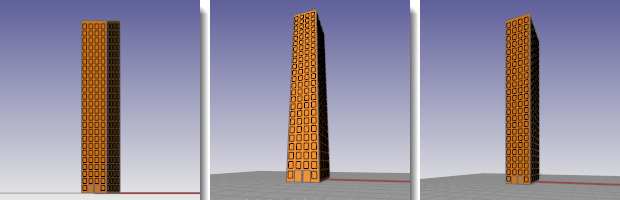
Parallel projection (left), 3-point perspective projection (center), 2-point perspective projection (right).
Wallpaper is a bitmap that displays behind the grid in a viewport. It does not change when you zoom, pan, or rotate your view.
文件名称
Displays the wallpaper file name.
 Click Browse to select a file.
Click Browse to select a file.
 显示
显示
显示或隐藏底色图案。
 Gray
Gray
以灰阶色彩显示底色图案。
Rhino stores the wallpaper bitmap image in the Rhino document file.
The camera is the x,y,z position of the viewpoint or eye point.
The target is the x,y,z position in space that is at the center of the viewport and about which the view rotates.
Each viewport has its own camera.
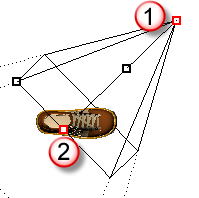
Camera (1) and Target (2) shown with Camera command.
When the projection is set to perspective, you can change the lens length of the camera. A "normal" lens length for a 35 mm camera is 43 to 50 mm.
旋转
Sets the rotation of the camera about the camera axis (the line between the camera and target).
X 坐标
The camera x-location in world coordinates.
Y 坐标
The camera y-location in world coordinates
Z 坐标
The camera z-location in world coordinates
X 坐标
The target x-location in world coordinates.
Y 坐标
The target y-location in world coordinates
Z 坐标
The target z-location in world coordinates
 More options
More options
Place camera
| 4 | Click or type coordinates to pick a location for the camera. |
Place target
| 4 | Click or type coordinates to pick a location for the target. |
放置摄影机及目标点
| 4 | Click or type coordinates to pick a location for the camera and target. |
ViewportProperties 指令打开对话框以管理工作视窗的属性。
进入指令行选项
| 4 | Type a hyphen in front of the command name -ViewportProperties. |
指令窗口选项
Type -ViewportProperties to access command-window options.
指定视图摄像机的位置及目标点。
新的摄影机位置
新的目标点位置
指定工作视窗的显示模式。
显示模式清单可用。
指定工作视窗的镜头焦距
设置投影方式。
定义工作视窗的大小 (以像素计算)。
指定视图摄像机的目标点。
定义工作视窗标题
设置作为工作视窗底色图案的文件。
 Grayscale
Grayscale
以灰阶色彩显示底色图案。
从模型中删除底色图案。
设置底色图案名称,点击选择一个文件。
 Visible
Visible
显示或隐藏底色图案。
Cancel the changes.
Accept the changes.
请参考
Show, hide, or toggle the visibility of the viewport camera.
Title, size, projection, camera and target, lens length, wallpaper.