Make2D 指令将几何物件投至到工作平面建立 2D 图面。
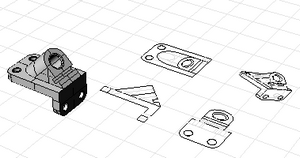
附注:Make2D 指令会为选取的 NURBS 物件在每一个视图中建立轮廓线,将轮廓投影到视图的工作平面成为平面曲线,然后放置到世界 XY 平面。
2D 图面选项
图面配置
 Current View
Current View
只建立目前视图的 2D 图面。
 Current CPlane
Current CPlane
在目前视图的工作平面建立 2D 图面。
 4-View (USA)
4-View (USA)
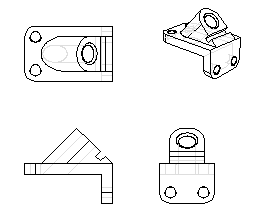
以美国 (第三角度) 图面配置建立四个视图,使用世界座标正交投影 (不是目前的工作视窗的视图或工作平面方向)。
 4-View (Europe)
4-View (Europe)
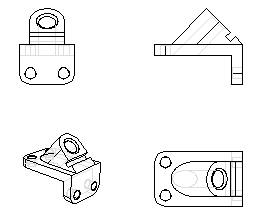
以欧洲 (第一角度) 图面配置建立四个视图,使用世界座标正交投影 (不是目前的工作视窗的视图或工作平面方向)。
Options
 Show tangent edges
Show tangent edges
画出多重曲面的正切边缘。
 Show hidden lines
Show hidden lines
在指定的图层画出隐藏线。
 Show viewport rectangle
Show viewport rectangle
画出一个矩形代表工作视窗的边框,这个选项只对透视图有作用。
 Maintain source layers
Maintain source layers
将曲线建立在与物件所属图层相同名称的图层上。
否则会建立在指定图层的子图层上。
存放 2D 图面物件的图层
可见的普通线
选取放置可见线的图层或输入新图层的名称。
可见的正切线
选取放置可见的正切线的图层或输入新图层的名称。
可见的截平面线
选取放置可见的截平面交线的图层或输入新图层的名称。
隐藏的普通线
选取放置隐藏线的图层或输入新图层的名称。
隐藏的正切线
选取放置隐藏的正切线的图层或输入新图层的名称。
隐藏的截平面线
选取放置隐藏的截平面交线的图层或输入新图层的名称。
注解
选取放置尺寸标注的图层或输入新图层的名称。
还原为默认的图层名称。
附注
| ● | The Make2D command does not create 2‑D drawings from mesh objects. |
| ● | If two objects pass through each other, the Make2D command will not create the intersection line where the objects intersect. Use the Intersect command to generate this curve and include it in the objects you want to make into a 2‑D drawing. |
| ● | 在视图中几乎与其它曲线重叠的曲面轮廓线可能无法被放置在正确的图层。 |
| ● | While a single surface cylinder seam will not display, the two linear seams of a cylinder made out of two semi-cylinders will both display. |
请参考