Leader 指令建立有箭头及可附加文字的注解引线。
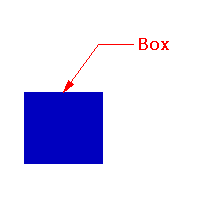
步骤
| 1. | 指定标注引线的起点。 此为标注引线的箭头端。 |
| 2. | 指定标注引线的下几个点。 |
| 3. | 按 Enter 结束指令。 附注:文件属性 > 注解 > 尺寸标注页面可以控制文字的高度与箭头的大小。 |
| 4. | 在标注引线文字对话框输入标注引线的文字。 |
标注引线文字
文字显示
输入标注引线的文字。
| 4 | 在编辑框里按鼠标右键可以弹出快显功能表。 |
Look Up "<selected text>" (selected text only)
Search With Google (selected text only)
Cut
复制
Paste
Fonts
Show Fonts
Show Colors
Spelling and Grammar
Show Spelling and Grammar
Check Document Now
Check Spelling While Typing
Check Grammar With Spelling
Correct Spelling Automatically
Substitutions
Replace Quotes
Replace Dashes
Replace Text
Show Substitutions
Smart Copy/Paste
Smart Quotes
Smart Dashes
Smart Links
Data Detectors
Text Replacement
Transformations
Make Upper Case
Make Lower Case
Capitalize
Speech
Start Speaking
Stop Speaking
Layout Orientation
水平
垂直
Share
Messages
More
EasyFind: Find Selection
Add to iTunes as a Spoken Track
![]() 阶数
阶数
Enters a degree symbol (°) into the text.
![]() Diameter
Diameter
Enters a diameter symbol (Ø) into the text.
![]() Plus/Minus
Plus/Minus
Enters a plus/minus symbol (±) into the text.
在 Rhino 运行时,功能变数中的公式将被计算,并且计算的结果将显示为文字。
管理已选取标注引线的物件属性。
Options
文字显示
目前标注引线的文字。
| 4 | 在编辑框里按鼠标右键可以弹出快显功能表。 |
Look Up "<selected text>" (selected text only)
Search With Google (selected text only)
Cut
复制
Paste
Fonts
Show Fonts
Show Colors
Spelling and Grammar
Show Spelling and Grammar
Check Document Now
Check Spelling While Typing
Check Grammar With Spelling
Correct Spelling Automatically
Substitutions
Replace Quotes
Replace Dashes
Replace Text
Show Substitutions
Smart Copy/Paste
Smart Quotes
Smart Dashes
Smart Links
Data Detectors
Text Replacement
Transformations
Make Upper Case
Make Lower Case
Capitalize
Speech
Start Speaking
Stop Speaking
Layout Orientation
水平
垂直
Share
Messages
More
EasyFind: Find Selection
Add to iTunes as a Spoken Track
![]() 阶数
阶数
Enters a degree symbol (°) into the text.
![]() Diameter
Diameter
Enters a diameter symbol (Ø) into the text.
![]() Plus/Minus
Plus/Minus
Enters a plus/minus symbol (±) into the text.
在 Rhino 运行时,功能变数中的公式将被计算,并且计算的结果将显示为文字。
型式
设置尺寸标注型式。
Replaces style settings with specified settings for the selected dimension or leader.
另存为新的型式
以取代全域设定里的变更建立新的尺寸标注型式。
编辑型式
打开文件属性 > 注解 > 尺寸标注下的设定页面。
匹配
套用其它标注引线的属性。
请参考