Flow 指令将物件或群组以基准曲线对应至目标曲线。
附注: 您可以使用 Flow 指令将物件以直线变形对应到曲线上,因为建立平直的物件总是比沿着曲线建立物件容易。
指令行选项
复制
复制选项决定物件是否被复制,当加号 ![]() 出现时说明已经进入复制模式。
出现时说明已经进入复制模式。
附注: RememberCopyOptions 指令可以设定是否记忆变动类指令的复制选项的设定。
硬性
硬性选项决定在变形中哪些物件是不变形的。
The illustration shows the Rigid option with the Bend command.
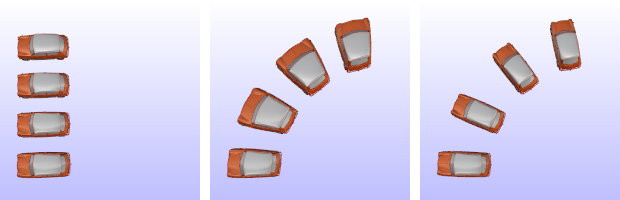
Original objects (left), Rigid=No (center), Rigid=Yes (left).
是
Individual objects will not change, only their positions will change.
否
Individual objects are transformed as well as their positions.
|
硬性=否。 |
硬性=是。 |
直线
画出一条直线做为基准曲线。
局部=是/否
指定两个圆定义环绕基准曲线的"圆管",物件在圆管内的部分会被流动,在圆管外的部分固定不变,圆管壁为变形力衰减区。
延展=是/否
设置为是,物件在流动后会因为基准曲线和目标曲线的长度不同而被延展或压缩。
设置为否, 物件在流动后长度不会改变。
|
延展=是。 |
延展=否。 |
PreserveStructure
The PreserveStructure option specifies whether the control-point structure of a curve or surface will be maintained after the deformation.
是
The control point structure of the surface is maintained. Deformation may be less accurate if there are too few control points in on the object.
否
The objects are refit as needed with more control points to allow accurate deformation.
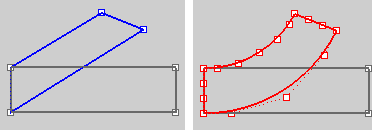
维持结构=是(左); 维持结构=否(右)。
附注: 这个选项无法使用在多重曲面上,如果选取的物件是多重曲面时,指令不会显示这个选项。
|
维持结构=否。 |
维持结构=是。 |
请参考