![]()
Tools
Options
| Toolbar | Menu |
|---|---|
|
|
Tools Options |
Custom Object Attributes controls render attributes of individual objects regardless of the viewport properties.
Shades the current viewport with no smoothing so the individual render mesh faces are visible. 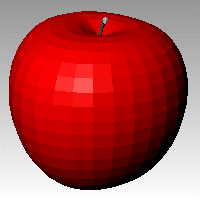
See: FlatShade.
Click the color swatch to select a color.
Click the color swatch to select a color.
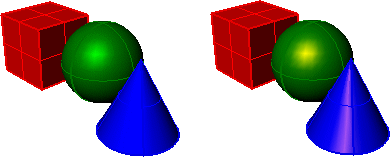
Specifies the strength of the gloss color.
Specifies the range from matte to shiny.
Specifies the transparency of the object finish.
Makes the color appear to glow.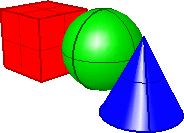
Specify a file name.
The percentage of influence of the image file on the map texture.
Specify a file name.
The percentage of influence of the image file on the map transparency.
Specify a file name.
The percentage of influence of the image file on the map environment.
Rhino for Mac © 2010-2017 Robert McNeel & Associates. 24-Oct-2017