![]()
Mesh
Polygon Mesh Primitives >
3-D Face
| Toolbar | Menu |
|---|---|
|
|
Mesh Polygon Mesh Primitives > 3-D Face |
The 3DFace command draws a single mesh face. The number of sides is limited to four.
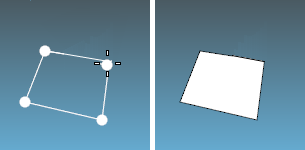
Fill a hole in a mesh.
Create a mesh from a NURBS surface or polysurface.
Create a mesh from curves and points.
Draw a rectangular mesh plane.
Draw a surface from three or four corner points.
Rhino for Mac © 2010-2017 Robert McNeel & Associates. 24-Oct-2017