ExtendDynamic
| Toolbar | Menu |
|---|---|
|
|
|
The ExtendDynamic command extends a curve by its natural extension to a boundary or point.
Steps
- Select a curve near the end to extend
- Click the end point or type an extension length.
The extension will be automatically joined with the original curve.
Command-line options
ToBoundary
Select a boundary to extend the curve to.
Type
Natural
Lines, polylines, and polycurves with a line at the end to extend are extended by line.
Arcs and polycurves with arc at the end to extend are extended by same radius arc.
Other curves are extended smooth.
Arc
Makes an arc extension tangent to the original curve.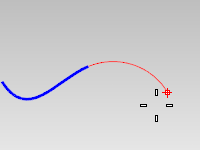
Arc options
Center
Extends a curve with an arc by picking the arc's center and endpoint.
Center steps
- Pick the arc's center point.
- Pick the arc's end point.
Line
Makes a line extension tangent to the original curve.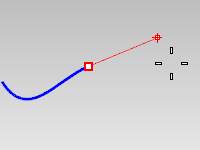
Smooth
Makes a smooth curve extension curvature continuous with the original curve.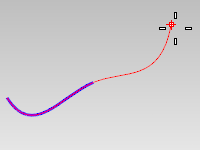
ToPoint
Extends a curve smoothly by picking the curve's endpoint.
Join (Yes/No/Merge)
Decides if the extended segment will be joined or merged with the input curve.
Undo
Reverses the last action.
