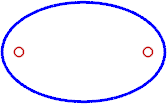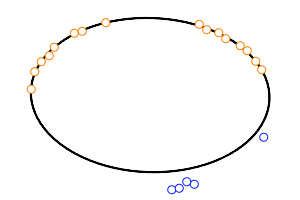Ellipse
| Toolbar | Menu |
|---|---|
|
|
Curve Ellipse > <Options> |
The Ellipse command draws a closed elliptical curve.
Steps
- Pick the center.
- Pick the end of the first axis.
- Pick the end of second axis.
| Command-line options | |
|---|---|
Default |
Creates the ellipse from the center, first axis, and second axis. Default steps
|
Deformable |
A NURBS approximation of the curve will be created with the degree and number of points you specify. 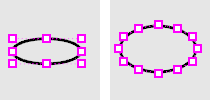
Not deformable degree 2 (left); Deformable degree 3 (right). PointCountSets the number of control points in the curve. |
Vertical |
Draws the ellipse center point and axes perpendicular to the construction plane. Vertical steps
|
Corner |
Draws the ellipse from the corners of an enclosing rectangle. Corner steps
|
Diameter |
Draws the ellipse from points on its axes. Diameter steps
|
FromFoci |
Draws the ellipse from focus points and a point on the curve. FromFoci steps
MarkFociPlaces a point object at the focus locations. |
AroundCurve |
Draws the ellipse around a curve. Steps
|
FitPoints
|
Draws an ellipse passing through the selected points as close as possible.
|