Fillet, blend, or chamfer
Use these methods to create transitions between curves and surfaces.
Fillet curves and surfaces
Fillets are arc-shaped transitions between curves on the same plane or between surfaces.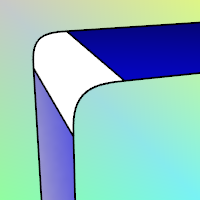
Fillet
Add an arc between two curves and trims or extends the curves to the arc.
FilletCorners
Round polyline corners with arcs.
FilletEdge
Create a tangent surface between polysurface edges.
FilletSrf
Create a constant-radius round surface between two surfaces.
SphereTangentToThreeSurfaces
Create a spherical surface of a given radius tangent to the three selected surfaces.
VariableFilletSrf
Create a round tangent surface between two surface edges with varying radius values.
Chamfer curves and surfaces
Chamfers are straight-line transitions between curves on the same plane or between surfaces.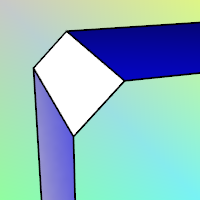
Chamfer
Create a line segment between two curves and trims or extends the curves to meet it.
ChamferEdge
Create a ruled surface at polysurface edges.
ChamferSrf
Create a ruled surface between two surface edges.
VariableChamferSrf
Create a chamfer surface between surface edges with varying distance values.
Blend curves and surfaces
Blends are smooth transitions with continuity matching between curves on the same plane or between surfaces.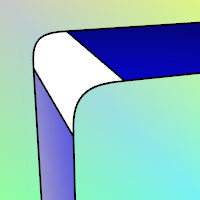
Blend
Connect two curves maintaining continuity.
BlendCrv
Connect two curves with continuity control.
BlendEdge
Create a surface between polysurface edges maintaining continuity.
BlendSrf
Create a blend surface between two surfaces with continuity control.
VariableBlendSrf
Create a blend surface between surface edges with varying radius values.