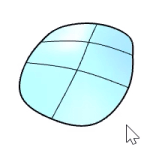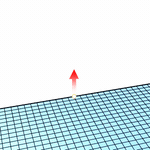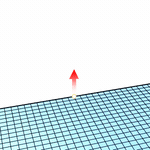SoftTransform
|
Toolbar |
Menu |
|---|---|
|
|
|
The SoftTransform command changes moving behavior of mesh and SubD vertices based on different radial falloff shapes.
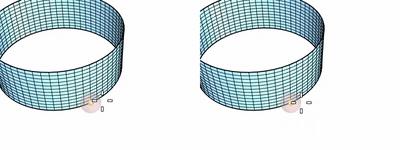
Command-line options
Enable (Yes/No) 
Turns on/off soft transform for SubD and mesh vertices.
Radius
Defines the falloff range.
-
Pre-select SubD/mesh sub-objects to define the falloff range with a visual indicator.
Shape (Smooth /Linear/ Round/ Sharp)
Changes the radial falloff style.
|
|
|
|
Smooth
|
Linear
|
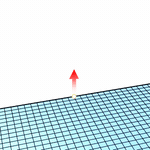
|
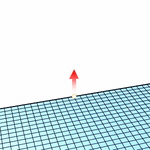
|
|
Round
|
Sharp
|
See also
SoftEditCrv
Move the surrounding curve area smoothly relative to the distance.
SoftEditSrf
Move the surrounding surface area smoothly relative to the distance.
SoftMove
Move objects relative to a center with falloff.