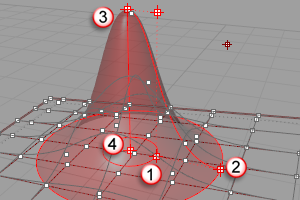SoftMove
| Toolbar | Menu |
|---|---|
|
|
Transform Soft Move |
The SoftMove command moves objects relative to a base or reference location of the move with a falloff curve.
Note
- Allows smooth editing of dense points. The command works on all objects, but is most useful for control points or mesh points.
- The SoftMove command works on selected objects. To work on all points in a curve or surface that fall within a given distance from the edit point use the SoftEditCrv and SoftEditSrf commands.
Steps
- Select objects.
- Pick the point to move from or click an object type option.
- Pick the radius of influence.
- Pick the offset.
- Specify a command line option, or press Enter to end the command.
| Command-line options | |
|---|---|
|
Vertical |
Moves objects vertical to the construction plane. |
|
Copy |
Specifies whether or not the objects are copied. A plus sign |
|
LinkAll |
Ties the falloff, radius, offset, and anchor to each other so changing one, changes the others. |
|
Points |
Select point objects as basis for the move. The falloff curve is based on each selected point and acts through a sphere of radius set by the user. |
|
Curves |
Select curves as basis for the falloff curve. The falloff is applied radially along the curve creating a tube-shaped volume where the move is active.
|
|
Surfaces |
Select surfaces to radiate the falloff curve and influence the move. The reference surface forms the tip of the falloff dome and the falloff curve is active across the edges of the surface over the set radius. Interactive manipulation
|