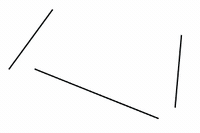MultiPipe
| Toolbar | Menu |
|---|---|
|
|
SubD MultiPipe |
The MultiPipe command creates a SubD pipe frame with smooth conjunctions from intersected curves.
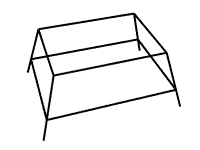
Steps
-
Select curves that form a frame.
Overlapped segments result in a single pipe segment.
-
Enter the radius.
-
Specify the Cap and Struts options.
0 is suggested when the input curves are not linear.
Command-line options
Radius
The approximate radius of the SubD pipe frame.
Cap (On/Off)
On adds a face at each opening. Off does not.
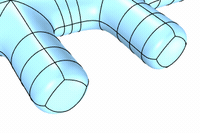
Struts
Lines are divided at intersections into "struts", and then the SubD pipe frame is created with the specified divisions on each strut.