ShrinkWrap
|
Toolbar |
Menu |
|---|---|
|
|
Mesh Shrink Wrap |
The ShrinkWrap command creates a mesh wrapping around the selected geometry including NURBS surfaces, SubDs, meshes, pointclouds, and point objects.
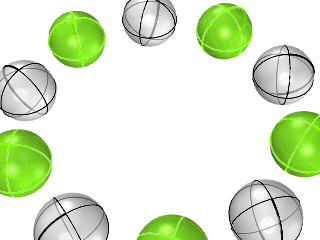
The ShrinkWrap command is ideal for creating:
- Meshes for 3D printing.
- A solid mesh from the union of multiple input objects.
- A solid mesh from 3D scan data fragments.
- Meshes without internal self intersections.
- Offset meshes for shell operations.
- Reverse engineering workflow.
- Point cloud meshes.
- Valid closed meshes from broken or often hard to repair geometry.
Options
Target Edge Length
The approximate length of the edges in the output mesh.
-
The default edge length is calculated automatically.
-
The edge lengths of the output mesh deviate more when Polygon Optimization is increased.
Offset
Offsets the output mesh in a distance of model units.
- A positive value inflates the mesh and adds more faces.
- A negative value shrinks the mesh and reduces the face count.
- The offset distance has less influence on the target edge length.
Smoothing iterations
Sets the smoothing strength for the output mesh.
- Set 0 to disable mesh smoothing. There is no upper limit for the smoothing value.
- A higher value reduces more mesh faces and deflates the mesh more.
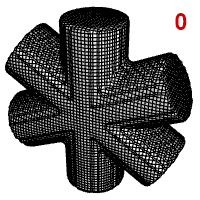
Polygon Optimization % [0-100]
Adaptively collapses vertices of the output mesh.
-
A higher percentage value reduces more faces, but the faces along hard edges will be maintained.
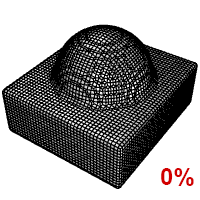
 Inflate Vertices and Points
Inflate Vertices and Points
Constructs the output mesh from each vertex/point of the input mesh or point cloud.
-
When the input object is a SubD or a NURBS surface, the vertices of its render mesh are used. It might be helpful to customize render meshes on them to add more vertices.
-
This option is enabled by default for points or pointclouds as input. It is disabled by default for other object types.
-
The inflated meshes merge into larger ones when they intersect each other.
- Setting a negative offset value pulls the output mesh back to the vertices or points.
 Fill holes in input objects
Fill holes in input objects
Fills holes in the input objects before passing them to the mesh creation process.
-
This option proves to be very helpful in most cases. In a few cases, it can close up objects that have micro gaps by design.
-
This setting has no effect for points or point clouds as input and when Inflate Vertices and Points is enabled.
 Compute vertex colors
Compute vertex colors
Adds Vertex colors of meshes and display colors of pointclouds to the ShrinkWrap mesh as vertex colors.
 Delete input objects
Delete input objects
Deletes the input objects if the output mesh can be successfully created.
 Preview
Preview
Previews the output mesh in the command session.
 Draw mesh wires
Draw mesh wires
Displays wires on the preview mesh.
 Hide input objects
Hide input objects
Hides the input object when previewing the mesh.
See Also
QuadRemesh
Uses a unique algorithm to generate manageable polygon meshes, ideal for rendering, animation, CFD, FEA, and reverse-engineering.