 Linetypes
Linetypes
| Toolbar | Menu |
|---|---|
|
|
File Settings |
The Linetype properties manage the linetype patterns for the current model.
- Using linetypes displays curves using dashed or dotted.
- Linetypes are assigned as object and layer properties.
- Linetypes affect only curve objects - not surfaces, solids, or other object types.
Options
Continuous
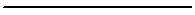
Border

Center
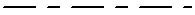
DashDot
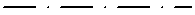
Dashed
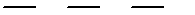
Dots

Hidden
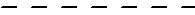
Pattern
Linetypes are defined by a comma-separated list of dash and gap lengths (in model units), always starting with a dash. A zero-length dash is a dot.
 Inches
Inches
Sets the display scale for linetypes to inches.
 Millimeters
Millimeters
Sets the display scale for linetypes to millimeters.
Linetype scale
Sets the global scale factor for all linetype patterns.
The SetLinetypeScale command can change this setting from Command-line.
Adds a linetype definition.
Makes a copy of the selected linetype definition.
Deletes a linetype definition.
Imports linetype definitions from a .3dm, .lin or .txt file.
In the Import Linetypes dialog box, select the linetypes to import.
To set linetypes on objects
- In Object Properties, under Linetypes, click an option.
The default object linetype is By Layer.
To set linetypes on layers
- In the Layers panel, in the Linetypes column, select an option.
Or - Use the SetLayerLinetype command.
To define linetypes
- Use the controls to add a new type.
To create a new linetype
- Click the button.
A new linetype is added to the list. -
Click the name to rename it.
- While the new linetype is active, in the Pattern edit box specify the pattern for the linetype.
Example
"1,1" specifies a pattern with a 1-unit dash, followed by a 1-unit space.
"2,.5" specifies a pattern with a 2-unit dash, followed by a 0.5-unit space.
"1,.25,.25,.25" specifies a pattern with a 1-unit dash, .25-unit space, .25-unit dash, .25-unit space.
Complex dash-space patterns can be created this way.
To rename a linetype
- Select a linetype to highlight it.
- Click its name to type the new name.
- The default Continuous linetype cannot be renamed.
Linetype units
In Rhino linetype files, specify units with a designator. All subsequent line patterns will use the specified units. You can change back and forth within a single file. If neither designator is found, mm is used.
Example
#mm
Sets subsequent line patterns to mm units.
#inch
Sets subsequent line patterns to inch units.
To use linetypes defined in another Rhino model
- In Linetypes Document Properties, click the button to load linetype patterns from a Rhino file or an .lin file.
- Define linetypes in the template files.
- Copy a line with the linetype definition and paste it into your current model.
Using AutoCAD linetype files
- Copy your acad.lin file into the folder
C:/Users/<loginname>/AppData/Roaming/McNeel/Rhinoceros/<version>/Localization/en/Support. - Copy the contents of acad.lin and paste into the existing Rhino file.
Related commands
| Toolbar | Menu |
|---|---|
|
|
The LinetypeDisplay command configures how linetypes display in viewports.
Command-line options
DisplayLinetypes 
Turn on or off linetype display in viewports.
PatternBySegment
Restarts the linetype pattern at the beginning of each polyline segment.
PatternSegmentBreakAngle
Restarts the linetype pattern when the angle between polyline segments exceeds this value.
| Toolbar | Menu |
|---|---|
|
|
|
The SetLinetype command specifies a linetype for the selected curves.
Steps
- Select curves.
- In the Select Linetypes dialog box, select a linetype from the list.
| Toolbar | Menu |
|---|---|
|
|
|
The SetLayerLinetype command specifies a linetype for the specified layer.
Steps
- Specify a layer name.
- Specify a linetype.
| Toolbar | Menu |
|---|---|
|
|
|
The SetLinetypeScale command specifies the global linetype scale from the command line.

