DupEdge
| Toolbar | Menu |
|---|---|
|
|
Curve Curve From Objects > Duplicate Edge |
The DupEdge command creates curves from the selected surface, mesh or SubD edges.
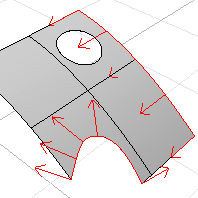
| Supported input objects |
|---|
|
Steps
-
Select the edges of a surface, mesh or SubD object.
Command+click to deselect an edge.
- The curve created from a trimmed surface edge has a different control points structure than the curve used to trim the surface.
Command-line options
OutputLayer
Current
Place the results on the current layer.
Input
Place the results on the same layer as the input objects.
- If the input object is in a model that is attached using Worksession, the object will be placed on the current layer.
Hidden command-line options
SelChain
Selects connected curves or edges based on continuity conditions.
Mesh/SubD edge loop selection
To select an entire edge loop
-
Double-click an edge.
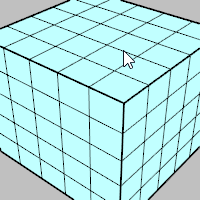
To select a range of edge loop
- Click two edges in the loop.
-
Double-click an edge in between.
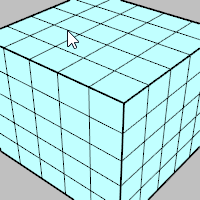
To deselect an edge loop
-
Ctrl(CMD)+double-click an edge in a selected loop.
Mesh/SubD edge ring selection (Post-selection)
To select an entire edge ring
-
Click an edge.
-
Alt+double-click the next edge in the ring.
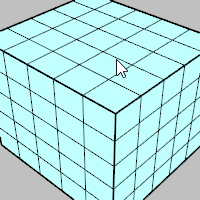
To select a range of edge ring
-
Click two edges in the ring.
-
Alt+double-click an edge in between and next to one of the selected edges.
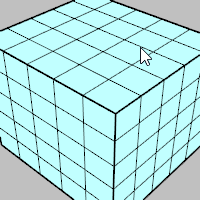
To deselect an edge ring
-
Ctrl(CMD)+Alt+double-click an edge in a selected ring.
Mesh/SubD face loop selection (Post-selection)
To select an entire face loop
-
Click a face.
-
Double-click the next face that decides the loop direction.
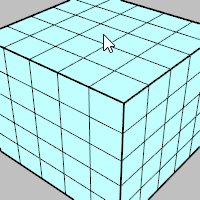
To select a range of face loop
-
Click two faces in the loop.
-
Double-click a face in between and next to one of the selected faces.
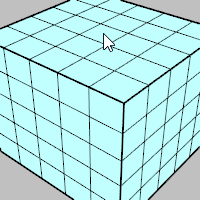
To deselect a face loop
-
Ctrl(CMD)+double-click a face in a selected loop.
Mesh/SubD vertex chain selection (Post-selection)
To select an entire vertex chain
-
Click a vertex.
-
Double-click the next vertex that decides the chain direction.
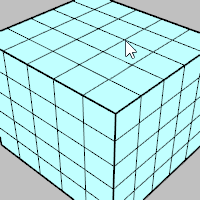
To select a range of vertex chain
-
Click two vertices in the chain.
-
Double-click a vertex in between and next to one of the selected vertices.
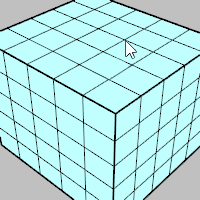
Surface tangent edge chain selection (Post-selection) 
To select a tangent edge chain
-
Double-click a surface edge in the chain.
To deselect a tangent edge chain
-
Ctrl(CMD)+double-click an edge of a selected chain.