Divide
| Toolbar | Menu |
|---|---|
|
|
Curve Point Object > Divide Curve by > Number of Segments Length of Segments |
The Divide command creates point objects along a curve or splits a curve by equal length, equal chord length or number of segments.
Steps
- Select curves.
-
Type the number of segments.
Or, click the Length or EqualChordLength option and enter a number.
Preview the result before pressing Enter.
Command-line options
Length
Divides a curve with the specified length.
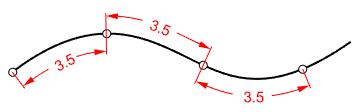
Length measurement starts from the natural start of a curve. Click the curve to start measuring from the other end.
EqualChordLength
Divides a curve with the specified straight distance (chord length).
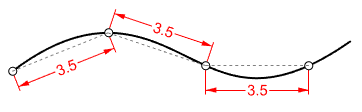
Split
Splits the curve instead of placing point objects.
MarkEnds
Places a point at the ends of the curve.
GroupOutput
Groups the resulting objects.
SubCrv
Type subcrv to select part of a curve as input.
See also
Point
Draw a single point object.