Render Content Tag dialog
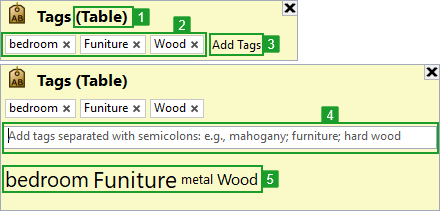
-
Render content item name
The name of the selected material, environment or texture.
-
Tags in the selected item
Click a tag name to filter items in the model.
Click the x button to delete a tag.
-
Add button
Click to add a tag to the selected item.
-
Edit box
Enter a tag name or multiple tag names separated with semicolons.
Press Enter to add the tag(s).
-
Tags in the model
Text size visualizes how often a tag is used relative to other tags in the model.
Click a tag name to add to the model.
- When a tag wood exists in several materials, and you add a new tag Wood to one of them. The wood in that material, but not in the others, will be replaced by Wood.