Edit points
Edit points on a curve are displayed at knot averages.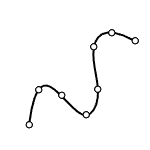
For example, if the curve degree is three and the knot vector is
0, 0, 0, 1, 2, 3, 3, 3
the edit points are points on the curve evaluated at these parameter values:
0, 1/3, 1, 2, 8/3, 3
Edit points are like control points except they are always located on the curve and moving one edit point generally changes the shape of the entire curve (moving one control point only changes the shape of the curve in a sub region). Edit points are most useful when you need a point on the interior of a curve to pass exactly through a certain location. Control point editing is preferred when you need to change the look of a curve and maintaining "fairness" is important.
Notes
- While edit points in Rhino are points on the curve evaluated at knot averages, they are not knots themselves.
- When edit points are on, they can be selected and deleted. Moving edit points changes the shape of the curve.
To display curve and surface edit points
- Use the EditPtOn command.