Administrator-Enforced Settings
If you are a Rhino project manager at a company, you might need to enforce your users to use specific settings in some circumstances. You can follow the instructions in this topic to:
-
Override global Rhino options
The overridden global options cannot be changed by standard users.
-
Override command default settings
Standard users will use the overridden default settings in specific commands.
The default settings can be changed, but will be reset in the next command session.
Reset Rhino settings
-
Close Rhino.
-
In Windows File Explorer, open %AppData%\McNeel\Rhinoceros\7.0\settings\
-
Delete the settings-Scheme__Default.xml in the folder.
This file is where Rhino stores the non-default options and command settings.
-
Start Rhino.
A new settings-Scheme__Default.xml appears. All settings in Rhino are reset to the factory default.
-
Copy the settings-Scheme__Default.xml to %ProgramData%\McNeel\Rhinoceros\7.0\settings\
Pick out a specific setting in the settings-Scheme__Default.xml
-
Load the settings-Scheme__Default.xml files in the two locations in a comparison tool, such as WinMerge.
-
Change a setting in Rhino.
You can see what is added to the original settings-Scheme__Default.xml in the comparison tool.
Override a setting in Options
Use hiding isocurves on new surfaces as an example:
-
In the Rhino Options dialog, open the General page.
-
Disable the Show surface isocurves option.
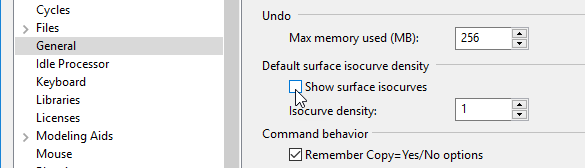
-
Click to close the Rhino Options dialog.
In the comparison tool, you will notice the following information is added to the original settings-Scheme__Default.xml.
<child key="General">
<entry key="ShowSurfaceIsoparms">False</entry>
</child>
-
Copy the information to the new settings-Scheme__Default.xml and save the file.
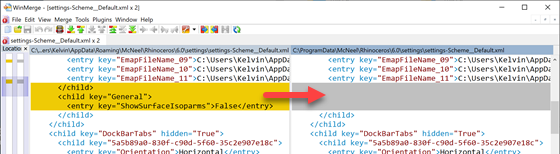
From now on, the Show surface isocurves option cannot be enabled.
Set a default command option
Use the Curve command's Degree option as an example:
-
Start the Curve command.
-
Change the Degree option to 5. It is 3 by default.
-
Press to cancel the command.
In the comparison tool, you will notice the following information is added to the original settings-Scheme__Default.xml.
<command name="Curve">
<entry key="CurveDegree">5</entry>
</command>
-
Copy the information to the new settings-Scheme__Default.xml and save the file.
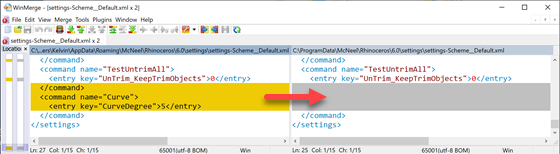
From now on, the Curve command will always start with Degree=5.