To reference an annotation's own Attribute User Text
Steps
-
Create a linear annotation.
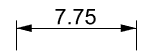
-
Select the linear annotation.
-
Select
 (Attribute User Text) in the Properties panel.
(Attribute User Text) in the Properties panel. -
Add a new user text.
Key="unit"
Value="mm"
-
Select
 (Object), place the cursor behind "<>" in the text editing box.
(Object), place the cursor behind "<>" in the text editing box. -
Click
 (Text Fields).
(Text Fields). -
Select AttributeUserText from the function list.
-
Click to select the linear annotation.
-
Select the unit key, click .
Result:
-
The AttributeUserText function is added to the text editing box.
<>%<UserText("","Unit")>%
"(null)" represents the annotation itself.
-
mm is added to the linear annotation in viewports.
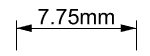
-
The unit can be changed by editing the annotation's Attribute User Text.