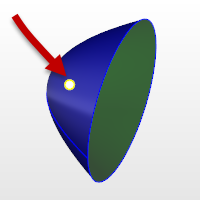Paraboloid
| Toolbar | Menu |
|---|---|
|
|
Solid Paraboloid > <Options> |
The Paraboloid command draws a parabolic surface.
Steps
- Follow the prompts for the selected option. If no option is specified, the default option is used.
| Command-line options | |
|---|---|
|
Focus |
The focus option lets you pick a focus point, direction, and end location. Focus steps
|
|
Vertex |
Lets you pick a vertex point, a focus point, and an end location. Vertex steps
|
|
MarkFocus |
The MarkFocus option places a point object at the focus location. |
|
Solid |
The Solid option fills the base with a surface to form a closed solid. |