MeshSphere
| Toolbar | Menu |
|---|---|
|
|
Mesh Polygon Mesh Primitives > Sphere |
The MeshSphere command draws a polygon mesh sphere.
Command-line options
Radius
Creates a sphere by picking the center point and a radius point.
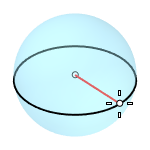
2Point
Creates a sphere from two opposite points on the base circle.
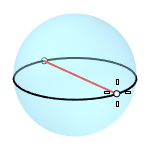
3Point
Creates a sphere from three points on the base circle.
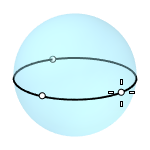
Tangent
Creates a sphere with the base circle tangent to one, two or three curves.
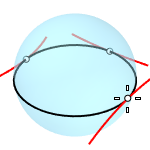
AroundCurve
Creates a sphere from its center point on a curve, and a point on the base circle perpendicular to the curve.
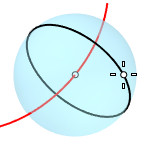
4Point
Creates a sphere from three points on a section circle and a point on the sphere.
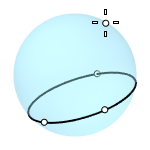
FitPoints
Creates a sphere by fitting to selected point objects, curve and surface control points, and mesh vertices.
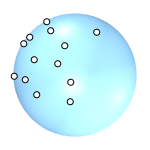
Styles
UV
Creates a UV mesh sphere made out of quad faces and a triangle fan at the poles.
VerticalFaces
The face count in the vertical direction.
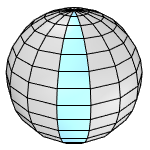
AroundFaces
The face count in the horizontal direction.
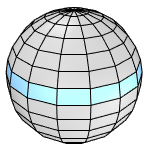
Quads
Creates a quad mesh sphere with the vertices evenly distributed. A quad mesh sphere starts from a cube (a regular polyhedron with 6 faces). It is then subdivided by the times specified in the Subdivisions option.
Subdivisions
Refines the quad mesh sphere by subdividing each quad into 4 smaller quads every time. The subdivision range is from 0 (6 faces) to 6 (24576 faces).
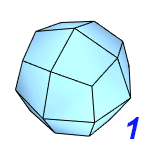
Triangles
Creates an icospherical mesh with the vertices evenly distributed. A mesh icosphere starts from an icosahedron (a regular polyhedron with 20 equilateral triangles). It is then subdivided by the times specified in the Subdivisions option.
Subdivisions
Refines the icospherical mesh by subdividing each triangle into 4 smaller triangles every time. The subdivision range is from 0 (20 faces) to 5 (20480 faces).
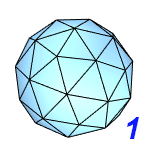
See also
Sphere
Draw a solid sphere.
Mesh
Create a mesh from a NURBS surface or polysurface.
SubDSphere
Creates a subdivision sphere object.