MergeCrv
|
Toolbar |
Menu |
|---|---|
|
|
|
The MergeCrv command combines curves connected end to end into a single curve. This command is similar to the MergeSrf command that works with surfaces.
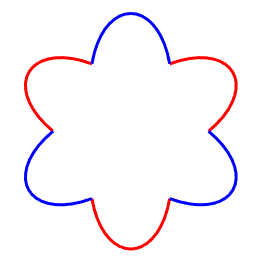
Steps
-
Select curves connected end to end.
-
Set command-line options.
Command-line options
Tolerance
If the gap between two curve ends is larger than this value, the two curves will not be merged.
Roundness (0~1)
Controls the smoothness of the output curve where two input curves are connected. 0 simply joins the curves into a polycurve.
DeleteInput
Yes
Removes the input curves when the command is done.
No
Keeps the input curves when the command is done.
SubCrv
Type subcrv to select part of a curve as input.
See also
CurveThroughPolyline
Create a curve from polyline vertices.
CurveThroughPt
Fit a curve through point objects.

