DragCopy
|
Toolbar |
Menu |
|---|---|
|
|
|
The DragCopy command creates a copy of the object being dragged at the current cursor location without needing to run the Copy command.
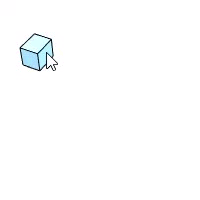
-
This command only works while dragging objects with or without using Gumball.
-
You will need to assign this command to a keyboard shortcut to use it.
Steps
-
Drag an object. (Do not release the mouse button.)
-
Press the keyboard shortcut that the DragCopy command is assigned to.
See also
Copy
Duplicate objects.

