Clash
|
Toolbar |
Menu |
|---|---|
|
|
Analyze Clash |
The Clash command uses clearance distance to detect clashes between two sets of objects. If the clearance distance between two objects is smaller than the specified distance, they are identified as touched.
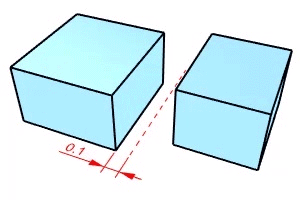
Input
- Mesh, Surface, Polysurface, Extrusion, SubD
Steps
-
Select objects in the first set, Press Enter.
-
Select objects in the second set, press Enter.
-
In the command-line, enter a clearance distance, press Enter.
-
Click Next or Previous to evaluate through the clashes.
The objects of the current clash are highlighted. A small pink box indicates the location of the clash.
-
Click Done or press Enter to end the command.
-
Clearance distance can be negative for evaluating the interference of two object sets that intersect. The normal direction of the input objects affects the result.
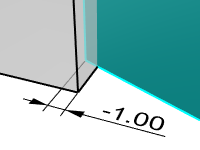
Command-line options
Clearance distance
The threshold for clash detection. It is also the edge length of the small pink box that indicates a clash.
-
Fast render meshes of the objects are used to find clashes. The result may not be within the system tolerance.
- The Clash command is usually used to test large sets of geometry quickly for further analysis.
See also
Intersect
Create point objects or curves at the intersections of curves and surfaces.