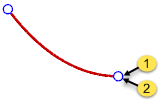Catenary
| Toolbar | Menu |
|---|---|
|
|
Curve
Catenary > <Options> |
The Catenary command draws a curve that a hanging chain or cable assumes under its own weight when supported only at its ends.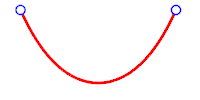
Note
- Catenary curves cannot be exactly represented using NURBS, so the output is always approximate.
- The created curve endpoints are exactly at the picked points, and the curve end tangents are evaluated from the actual catenary.
Steps
- Pick a location for the start of catenary
- Pick a location for the end of catenary.
- Pick a location to show the catenary axis direction.
An arrow points toward the default direction.
Press Enter to accept the default.
Or select a point depending on the options. - Pick a point on the catenary.
| Command-line options | |
|---|---|
|
Mode |
Specifies the drawing mode for the catenary. ThroughPointThe next pick specifies a point for the catenary to go through. Note
Point on catenaryPick a location that will be on the curve. LengthType or pick the catenary length. The length needs to be longer than the distance from catenary start to end. ParameterType or pick the catenary parameter. Note
ApexThe last pick defines the catenary apex height. |
|
Output |
Specifies the output type. SmoothCreates a smooth curve PolylineCreates a polyline. |
|
PointCount |
Specifies the number of control points in the output curve. The more points, the more accurate the catenary approximation. |
|
MarkApex |
Places a point object at the catenary apex. The point is evaluated at the actual catenary apex, so it may be slightly off the output curve, especially if the output is a polyline. |